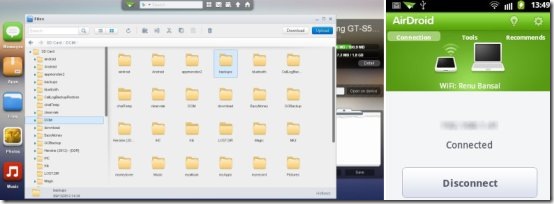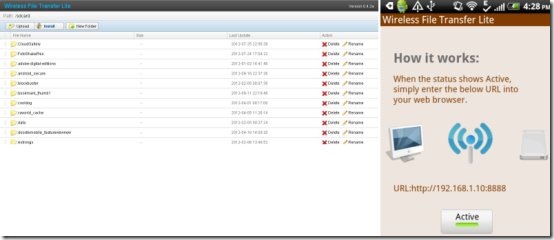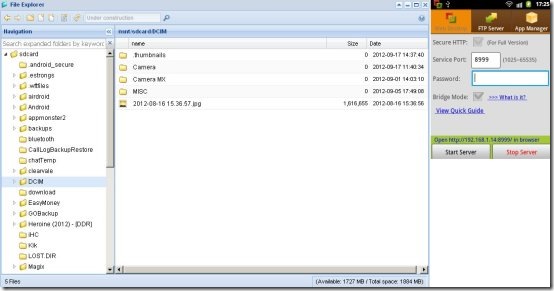Here, are 5 free Android apps to wirelessly transfer data from PC to Android. Many a times it happens that you don’t have a USB cable or a SD card reader to transfer data from PC to Android or vice-versa. Did you know it is possible to transfer the data wirelessly from PC to Android and vice-versa over a Wi-Fi network?
Google Play Store has multiple Android apps that allows you to transfer Android data to PC over wifi. We will discuss about 5 best apps that make wireless data transfer possible between Android and PC. Apps Include AirDroid, Wireless File Transfer Lite, Remote Desktop, and more.
AirDroid:
AirDroid is a free Android app to wirelessly transfer date from PC to Android and vice-versa. The app allows you to access all SD card data of your Android phone via PC. AirDroid works on Wi-Fi network with the help of the web browser of your PC. You can easily access all your SD card data whether it is an image, audio, video, or any other file stored on the SD card. Also, the app allows you to copy data from PC to Android or from Android to PC.
AirDroid is very simple to use and manage. You just have connect your Android phone and your PC on the same Wi-Fi network. Now, launch AirDroid and you will find a web address which you have to enter in the web browser of your PC. Also, you will find a unique passcode which you have to enter in the web browser of your PC. You PC browser will be connected to your Android phone and will display the device name along with external storage. Click on “Files” icon on your PC browser and you will see all the SD card files synchronized with your PC. You can then manage and wirelessly transfer data from PC to Android. Check out full review on AirDroid app for Android.
WiFi File Transfer:
WiFi File Transfer is a free Android app to transfer files from Android phone to PC and from PC to Android phone over wifi. You can easily access all the files stored on your SD card. Just install the app on your Android phone and then launch the app to get the browser link. Now enter the same browser link in your PC browser. You will see all your SD card data. From there you can easily transfer data from PC to Android or vice-versa. The app also tells you the device status which includes total space available and battery level. You can also delete and move any file and you can even create a new directory on your SD card.
Wireless File Transfer Lite:
Wireless File Transfer Lite is a free Android app to transfer data from Android to PC and from PC to Android. This Android file explorer app allows you to access all your SD card data wirelessly from Android on PC. The app takes the help of your PC web browser to access and manage your Android data wirelessly from PC. You just have to launch the app on your Android phone, enter the web address on your PC browser, and then access all the SD card data on PC. You can now upload any file to your Android or download any file from your Android to PC. Wireless File Transfer Lite is one of the popular app in Google Play Store and is one of simplest way to access, manage, and upload any file wirelessly from PC to Android.
Remote Web Desktop:
Remote Web Desktop is another free Android app to browse Android data from PC over Wi-Fi connection. The app provides file explorer window on PC browser. Apart from SD card data, the app also allows you to access other apps such as messaging application, FTP Explorer, contacts, gallery, and more. The app is simple and easy to use. Just launch the app and start the server. The app will give you the notification with the web link to enter in the web browser of your PC. Enter the web link in the PC browser and you are all set. You can now access, manage, and transfer data from/to Android using your PC. Transfer of files is possible only when your Android phone and PC are connected on a same Wi-Fi network.
Remote Desktop:
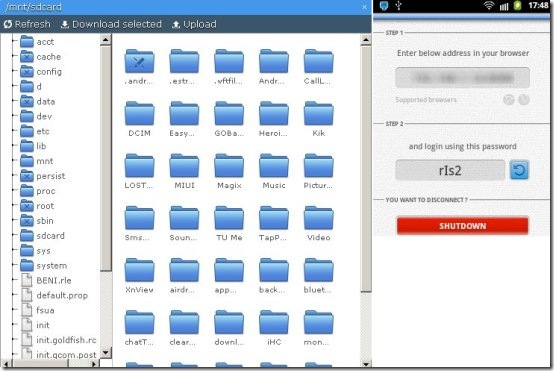
Remote Desktop is a free Android app to manage contents of your Android from PC. The app allows you to wirelessly manage and access SD card data of Android from PC. This Android Remote Desktop app even allows you to download data from your Android to PC. Also, you can wirelessly transfer data from PC to Android. This makes your work easier by ignoring USB cable for connection or ejecting SD card from accessing Android data from PC. To get started, you just have to launch the app on your Android, enter the link on your PC web browser. The link will be provided by Remote Desktop app on your Android phone. After entering the web link, you will be asked to enter the login password. The login password is also provided by the app itself. Enter the login password and your Android phone will be connected with the PC. Now, you can easily transfer data from PC to Android and vice-versa.
If you find any other good Android app to wirelessly transfer data from PC to Android.
You can check out tutorial to manage Android phone from PC reviewed by us.