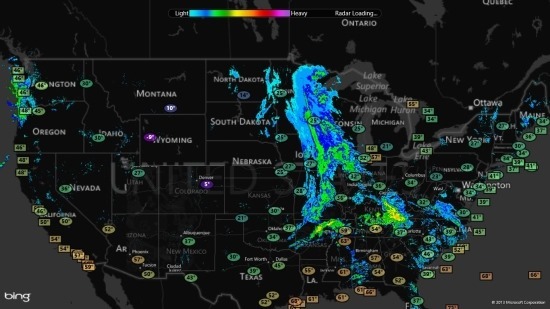MyRadar is free weather radar app for Windows 8 that displays the weather radar with animations. The app shows the whole of the worlds map but displays weather information only related to the USA, so do not download the app if you are located somewhere else.
The developers of the app have stated that the app only displays weather of 48 contiguous states so obviously the does not display the information about Puerto Rico, Hawaii, and Alaska. Each frame of the weather radar displayed in the app represents about ten minutes.
If you live in the USA then this is the simplest yet quite useful app that provides you with the weather radar that is continuously updated and displayed. The app also detects your location and displays it on the map, so that you can easily locate what is heading your way.
You can download this weather radar app for Windows 8 from the link provided at the end on the post. After you have installed MyRadar then just simply launch it. The first thing the app will do is ask you for your permission to use your location, allow the app to do so, and you will be able to see your location on the map alongwith the weather radar. The interface of the app is extremely simple and straightforward this makes easy to concentrate on the information rather than the interface.
When you open up the app you will have the interface as shown below in the screenshot of the app. The weather radar and weather information will be displayed as shown in the screenshot below.
The interface of the app provides you with the basic controls like the ability to zoom in and out using the zoom bar also the app is optimized for touch screen devices so you can simple use pinch to zoom and pan around with your fingers to navigate in the app. You are also provided with colored bar that shows what color represents which condition.
To see more options just right-click on the app window and you will be presented with the set of options as seen in the screenshot below. These options provide you with the ability to see your current location, map styles, and temperatures.
Clicking on the my location button will show you current location on the maps. While clicking on temperatures button will provide you the option to toggle temperatures on the map.
If you click on the Map style option you will be presented with three types of maps namely roads, aerial, and greyscale. The aerial map is what is being used throughout the post and is set as the default type of map. In screenshot below shows the map being displayed in gray scale option, this makes is really easy to see the weather radar in Windows 8.
Verdict:
In total the app MyRadar is quite a useful app that displays the weather radar of USA that is constantly updated. This app makes it amazingly simple to visualize that is coming your way. If you want a simple app that has the ability to display the weather radar in Windows 8 then download MyRadar from the Windows Store. Also try out the Weather Network app for Windows 8 if you like to visit weather in great details.