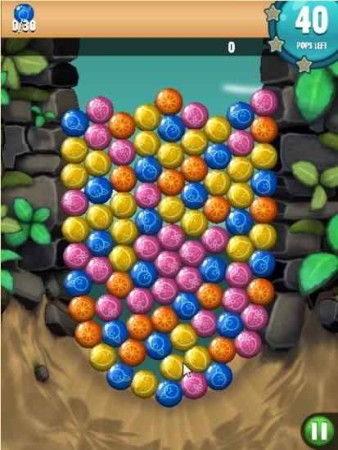Dodo Pop is a free Windows 10 bubble pop puzzle game app. The game has been developed from the creators of the very popular game Where’s my water? So you can expect this game to be equally fun and addictive. In this game app, you have to match and collect gumballs to help Crash the dodo bird get home. For collecting gumballs, you have to tap a group of same colored gumballs to pop them of the board.
You can download the app free from the Windows 10 store or from the link given at the end of this article. The first screen you see will ask you for your age. After that you would be shown a small video showing you how Crash got separated from his group of Dodo birds. Immediately after the video, you will be shown the game window and will be instructed how to play. Below given screenshot shows you the game interface of this app.
On the top right corner you would be shown how many pops you can use to accomplish your mission. On the top left corner you will see the number and color of gumballs you need to collect. In the above screen you have to collect 39 gumballs in 40 pops.
When you complete your mission, you will be leveled up. The level up screen is shown in the screenshot below.
Each level up gives you stars, points and additional powers are added like a power meter. As seen in the below screenshot, the map is shown which the dodo bird has to follow to get home. Each number is a level which you have to complete to go to the next one.
At the bottom left side you will see options for turning the music and sound on or off. Settings option allows you to change the language, read privacy policy, etc. The home icon will take you to the home screen of the game.
Features of this bubble pop puzzle game app:
- Pop same colored gumballs.
- Play around 140 exciting levels in this game.
- Power up as you level up.
Conclusion:
The bubble pop puzzle game is pretty fun and addictive. Once you start playing it, you won’t want to stop. So do try it out and enjoy.
Check out Dodo Pop bubble pop puzzle game for Windows 10 here.