Bobble App is a free Android app to create stickers from your face or by importing the photo of any other person. It means no more same boring stickers. You can create amazing stickers anytime, and since they are from your own face, it means they are personal and unique. The app also makes it easier for you to share the stickers with anyone you want. You can choose to share them via any of the social media or file sharing app on your phone. Other users don’t need to have the Bobble app installed for receiving and viewing them.
Apart from stickers, you can also create comic strips, known as Stories, using your own stickers as well as the ones made from the face of celebrities. There is also a Canvas section which lets you make your sticker cooler by trying various dresses, background, and custom text.
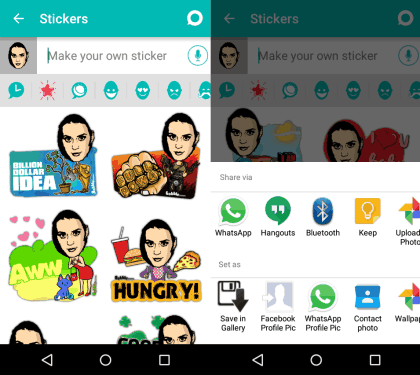
Creating Stickers from Own Face Using Bobble:
The steps to create your own stickers using the Bobble app are really simple. On launching the app, you will see the interface as shown below. Tap on Let’s Bobble to proceed.
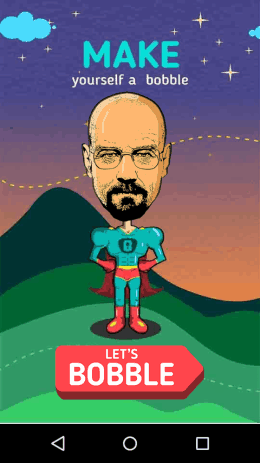
You will get the interface to click your selfie to use it as the photo for creating the sticker. You can also choose to import any of the existing photos. After adding the photo, you can choose to crop it to focus on the area around the face.
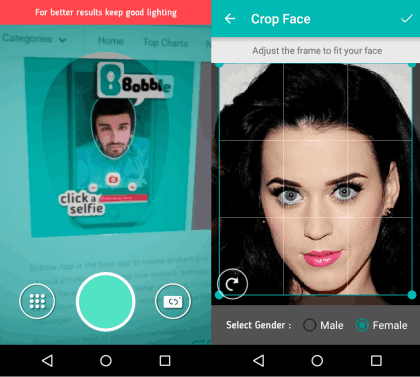
The next step is to adjust the eye-position right for better analysis of the face by the app, which will result in a better sticker. After this, the app will start the extraction of the face, which will take only a few seconds.
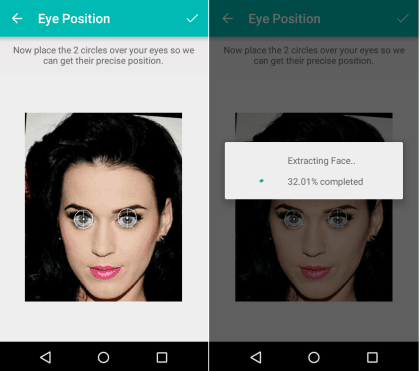
Once the extraction part is complete, you will get the interface shown below. You can use the tools given at the bottom to make your sticker look good. The tools are: Face tone, Eraser, and Brush. There are also options to Undo, Reset, and Retake the photo. After making all the adjustments, tap on the Done button.
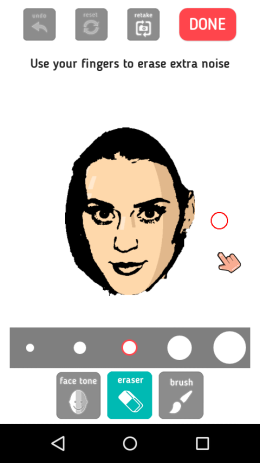
The next step is to position the bobble head over the body and tap on the tick mark option at the top right corner. Congrats, you just created your first sticker from your own face or from the photo of the person you used.
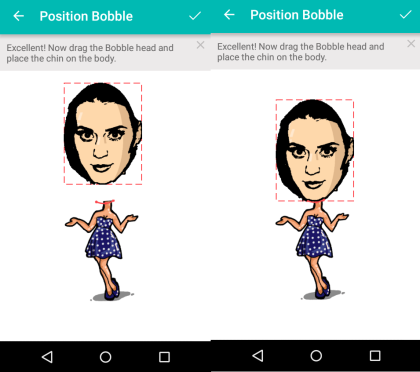
Other Options of the App:
You can see one of the stickers on the home screen of the Bobble app. Tapping on it will show you your Bobble bag from where you can see all the stickers created by you. On the right, there are 3 options: Stickers, Stories, and Canvas.
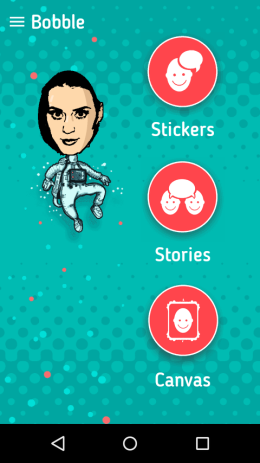
Stickers:
From here, you can check all the available stickers. You can even browse them on the basis of the categories. You can see that each of the stickers has a text written to it. You can either use the default one or change it as per your wish. Due to this, you have to type the text you want in the text box at the top. To share any sticker, you simply need to tap on it. Apart from sharing, you can also use the sticker as your Facebook profile photo, Whatsapp profile photo, wallpaper, contact photo, etc..
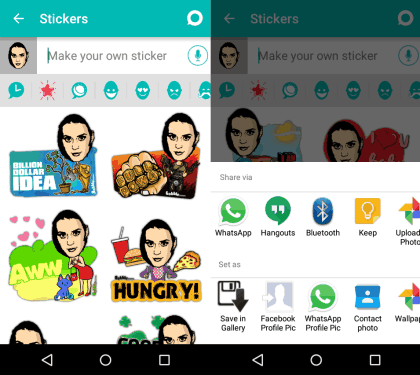
Stories:
The Stories are basically the comic strips. You can browse all of them under the Editor’s Pick tab and choose to edit, download, and share them. To edit, simply tap on the story of your choice to get the interface shown on the right. There are two options: Head and Text. Use them to change the head and texts respectively. To save, tap on the tick mark at the top right.
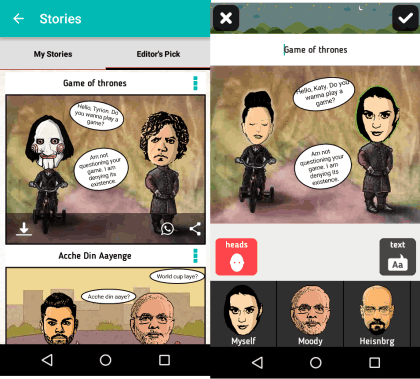
Canvas:
As the name of the section suggests, it is your canvas where you can decide how your sticker will look. Your Bobble head will remain the same, but you can choose the body type, cloth, background, and the text.

Chat Widget:
This option is available under the app settings. You can choose to enable/disable it. It is a floating widget which appears whenever you are using any social media app and disappears as soon as you will exit or minimize the app. This widget makes it really easy for you to share the stickers without opening the Bobble App all the time.
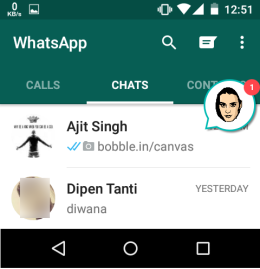
Tapping the widget will show you all the stickers. You can then use any of them or make your own. To remove the widget, you simply need to tap on hold on the widget and then drag it to the bottom of the screen. It will also give you the pop-up to disable the widget for a specific period of time.
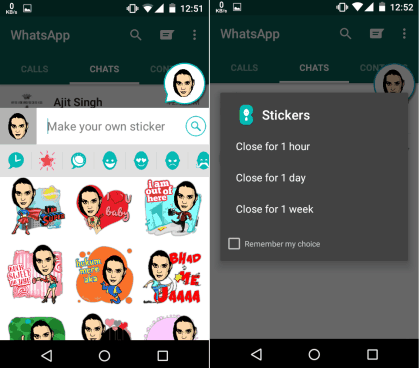
You may also like: 5 Photo Sticker Apps for Android.
Final Verdict:
Bobble is an awesome and unique app in the already crowded market of stickers apps. The app has a unique idea of helping people create stickers from their own photo and it achieves it very impressively. The app worked like a charm and left many of my friends amused when they saw my face as a sticker. So stop reading, get the app and start creating your own stickers to surprise your friends.