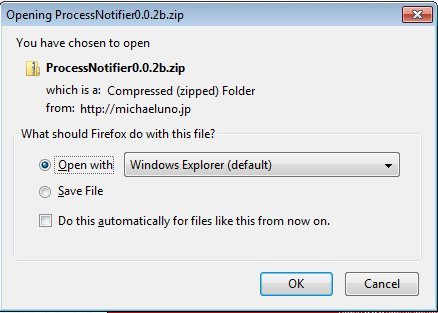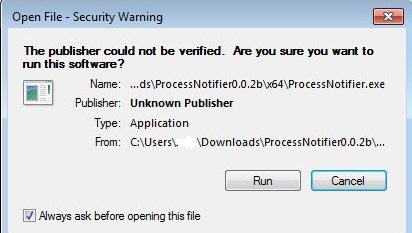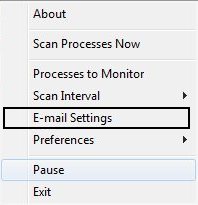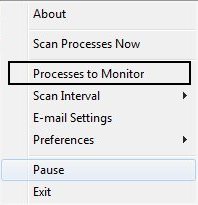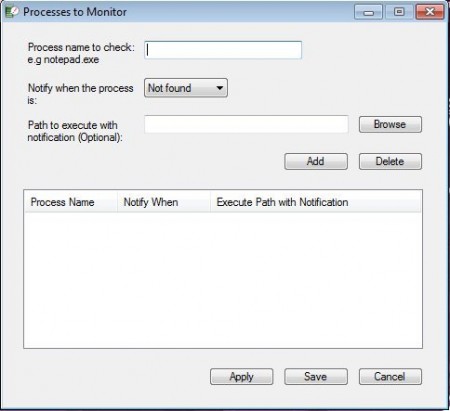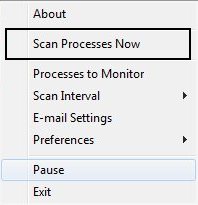Process Notifier as we described in our earlier article is a free tool which send you email notifications if a process of Windows starts, stops, is found or not found. Here is a detailed tutorial on how to download and use Process Notifier which we described in our article earlier.
Step 1: Download the 1.1 MB file from the website or click here to download.
Step 2: A popup window will open to download the file.
Step 3: A Zip file will be downloaded to your system. Extract the Zip files.
Step 4: Double click the ProcessNotifier.exe file to run.
Step 5: After double clicking a popup window will open to run the program.
Step 6: Right click the system tray icon of process notifier and select “Email Settings”
Step 7: Go to the Message tag and enter a Email address for receiving email notifications in the “Send To (Email Address)” field. Then click save.
Step 8: Next, right click process notifier icon in the system tray and select “Processes to Monitor”
Step 9: In the first field, “Process name to check,” enter the process name to monitor like notepad.exe. In the next line which says, “Notify when the process is” choose the timing when you want to be notified from the drop down list. If “Not Found” is selected, the program will send you a email notification when it scans running processes and cannot find the specified process name. Press “Add” and then “Save”.
Step 10: If you would like to test that a process scan works and sends a E-mail to you, go to “Scan Processes Now” from the tray menu and click “OK.”
Process Notifier is a great tool to have on your system. Read more about Process Notifier, or try free here.