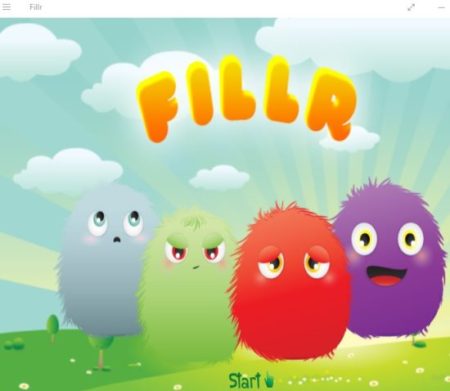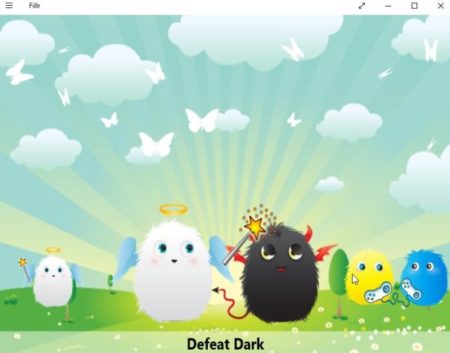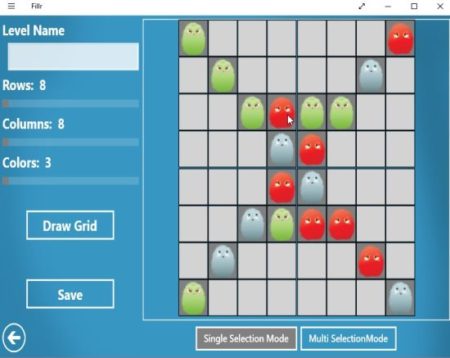Fillr is a free Windows 10 game app where you have to fill as many objects as you can with the same color. The game starts with a story that you are on Fillr land, which has been taken over by the dark forces. Now you have to fight these dark forces from invading the Fillr land. The game has lots of levels to play and even custom game boards can be designed.
The Windows 10 game app can be downloaded from the Windows 10 store or from the link given at then end of this article. When you start this app you will see a window like the one below.
The above screen shows the Fillr residents, aren’t they cute. They are quite colorful and they have to protect their land from dark forces. There are four levels you can play in this game: single player, versus dark, community mode, and online. For me online mode did not work.
In single player mode you are playing and you have to start working your way down from the top left corner or as the game shows. You have to turn all the Fillrs into the same color. The initial game board when you start will be as shown in the screenshot below.
You see there are colors given on either side of the screen. Now you have to choose the color next to you to change them in the same color. Your objective is to fill the board with the same color to win. The ending game board should look like the screenshot below.
At the bottom right side you can see your current score as well as the total number of moves you have available to complete this game. Once you complete the game, you can move on to the next level.
In the versus dark game mode, you start converting Fillrs from one corner and the dark forces start converting Fillrs in to black color from the other corner. Who ever can fill 60% of the board first will win the game.
In community mode you will find games designed by the game users, which you can download and play. You can also design your own custom level and submit it. It will be reviewed by the app team and if found appropriate will be added to the community mode for other people to play. A custom design game example can be seen in the screenshot below.
The settings option in this game let’s you change the skin in the game. The Fillr creatures can be changed to fruit or plain squares if you like.
Features of this Windows 10 game app:
- Addictive and fun game app.
- Fill as many objects as you can with the same color.
- Four game modes to play: quick play, defeat dark, online play, and community levels.
- Community levels let’s you design your own game board.
- Also you can play games designed by other players in the community level.
- 3 themes to choose from.
- Over 100 levels to be played.
Conclusion:
Fillr is a fun and addictive game app, which you start playing and won’t feel like stopping. For the easy going people the single player games are the best, for more competitive people defeat dark mode is the best where you have to fight out the dark forces to win. The best part is designing your own game board or playing games designed by other players.
Check out Fillr for Windows 10 here.