In this article, I’m covering a simple way to collect payments for Zoom Meetings. When you host a video meeting or a virtual event on Zoom, there is no native way to collect payment. Such a feature can be really useful for those who want to host paid classes, meetings, and collect an entry fee for virtual events.
POWr is a web app that brings payment collection functionality to Zoom. It is available on Zoom Marketplace from where you can install it your Zoom account and then configure it to create a Zoom form to collect payments. You can customize the form to collect secure registration along with payment. Then you can publish the form on Zoom, share that form directly with your audience, and embed it on your website. Do note that, you can only collect up to 25 registrations/payments per month for free.

Also read: How to Create Polls in Zoom Meetings
How to Collect Payments for Zoom Meetings?
To collect payments for Zoom meetings, install the POWr app to your Zoom account from here. This link takes you to the Zoom Marketplace, sign in to your Zoom account, and install teh app. After that toggle it to pre-approved.
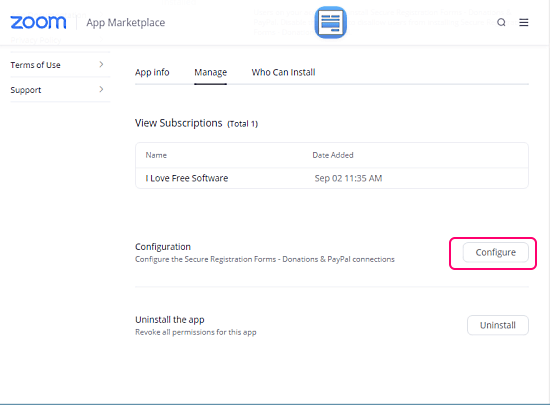
On the POWr page on Zoom Marketplace, go to the “Manage” section of the app and click the “Configure” button to set it up. This takes you to the POWr website. Create a free POWr account there and then verify your email to use that account.
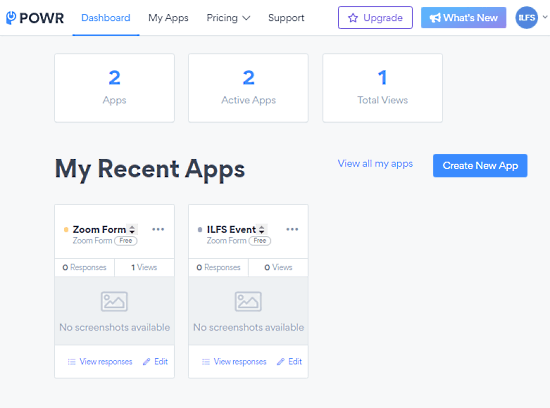
Create Zoom Form
Once done, open the POWr dashboard that shows all the apps you build. Create a new app by clicking the “Create New App” button from the upper right side.
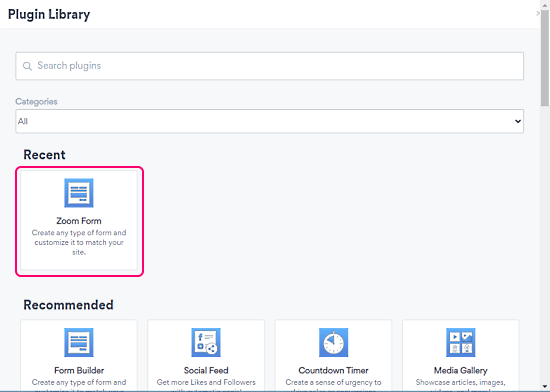
This opens a plugin library of POWr. The plugin you need for this task is called “Zoom Form”. Enter this name in the search bar at the top and click on that specific plugin. This creates a POWr app for that plugin and allows you to customize it accordingly in the form editor.
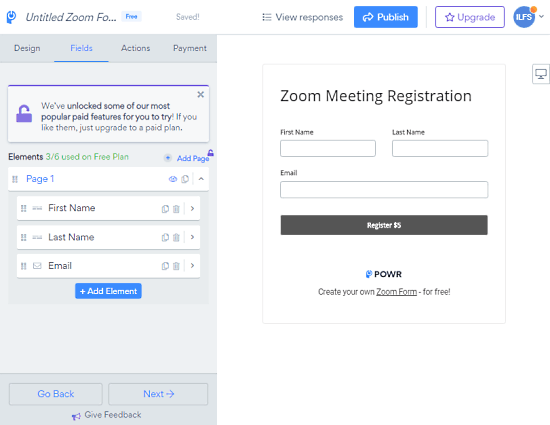
The form editor shows you a preview of the form on the right and all the resources on the left. In the editor, you can add new elements to the form to collect the required information. You can also use it to collect registration securely.
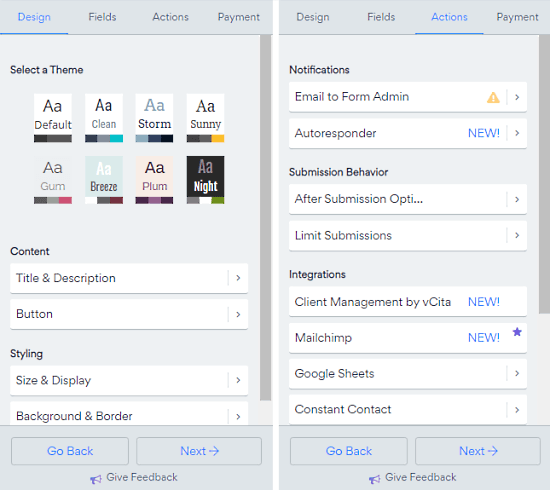
Apart from that, you can also customize the appearance of your form by changing the theme and various other content and styling options. You can also define action on form submission and configure submission behavior. For example, you can configure an auto-responder email for each registration where you can design a confirmation email.
Enable Payments
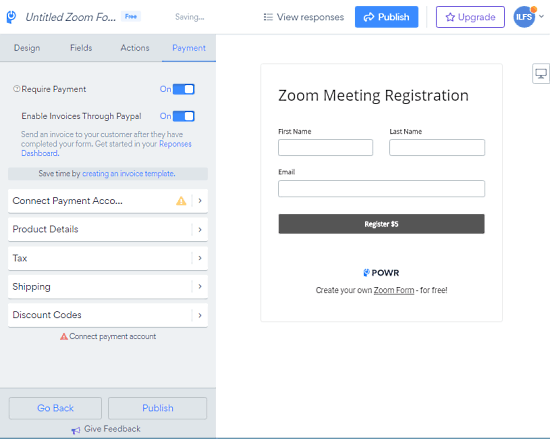
To enable payment on the form, head to the Payment section in the editor and simply toggle the “Require Payment” option. You can also enable invoices through PayPal if you like.
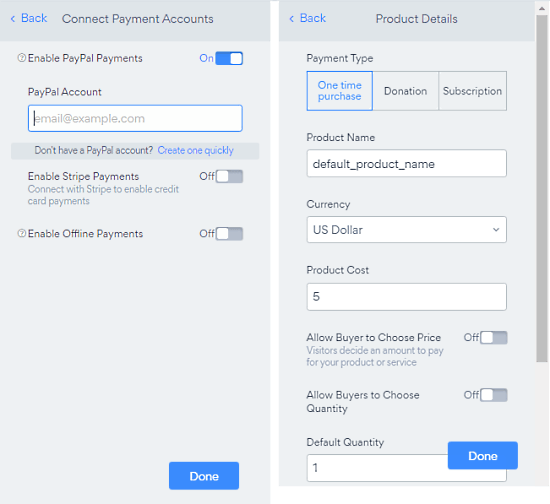
After enabling the payments, you have to connect an account for payments. You can go with PayPal, Stripe, and offline payments. After that, you can add product details where you configure pick the payment type, currency, and amount. After adding all the necessary information, click “Done” and then publish your form.
Install & Share the Form
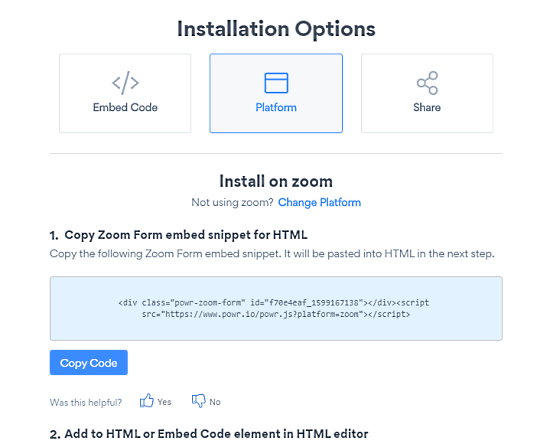
Whenever you publish the form, it shows you a popup with installation options. There are three options; You can get the HTML code to install the form on Zoom, copy embed code to add it to your website. and get the link to share it manually via social media, etc. Apart from Zoom, you can also use POWr with Google Meets, Facebook, WordPress, etc.
Wrap Up
This is how you can collect payments for Zoom Meetings. The process to set up payments is fairly simple and offers some amount of flexibility with the form. The free plan can be limiting with 25 registration per month. If you like it, you can extend that with a premium plan that opens more possibilities with form inclosing an option to add a donate/payment button to your Zoom Meetings. At the end of the day, this makes it simple for people to host paid events and collect fees for their meetings/classes securely along with registration.