The tutorial talks about how to automatically silence unknown and spam calls on iPhone. Spam calls have a major role to distract you anytime. Whether you are on your way or at the workplace, unknown numbers break your focus and force you to think where they have got your numbers from.
Although, you have all the options to block or report spams calls. But Apple has introduced a better way to mute these unknown calls. All you need to enable this feature on your iPhone and you’re done. Once this particular option is enabled, you’ll not be distracted by any call unless it’s number from your contact list.
Also read: How to put your Android phone on silent automatically?
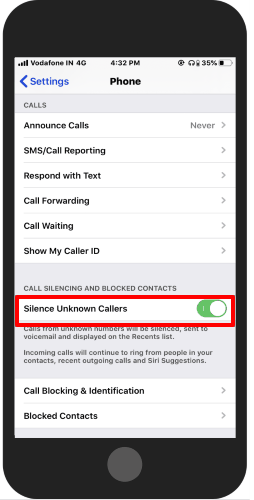
Automatically Silence Unknown and Spam Calls on iPhone
If you’re annoyed by attending the unknown calls, you can mute them all. In order to automatically silence unknown and spam calls on iPhone, you can enable the option to silent unknown calls.
This feature works smartly as Apple uses Siri intelligence in order to allow calls to ring only from your address book, Mail, and Messages. Then, it automatically sends all other calls to voicemail. Later, you can check the unwanted calls from the Recent Calls list. Incoming calls will continue to ring.
Now let me tell you where to get this feature on your iPhone.
- Open the Settings app on your phone.
- Scroll down and tap on Phone.
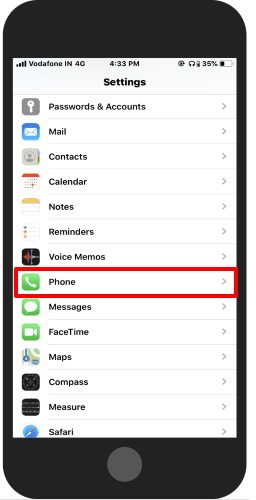
- In this section, you will get an option to Silence Unknown Callers. Tap on this option to enable this feature on your iPhone.
After enabling the Silence Unknown Callers feature, all the calls from the unknown number will be silenced. This gives you no distraction at all. Yet if you want to check who called you, the calls can be checked in the Recent Calls list. You can then find out the unknown numbers.
In brief
Keep the unknown and spam calls on silent is more than a relief. The feature is quite helpful that you can enable in iOS 13 easily. You just need to enable the option and all the unknown numbers will be silenced. The good part is that you can check those unknown numbers later and tackle them.