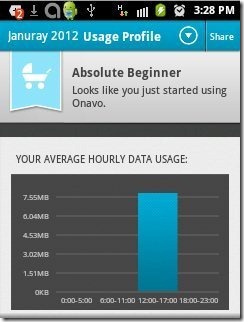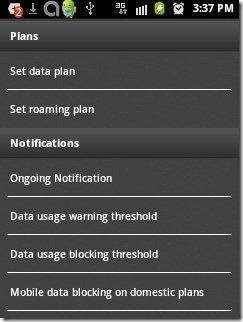Onavo is a free Android app to monitor internet usage or data usage on Android device. This is one of the most installed app by Android users in Android Market to monitor data usage while using internet on Android phone. Onavo app offers multiple options to monitor internet usage in a better way. This app is the apt solution, when you want to find your daily, weekly or monthly data usage of using internet on your Android and limit your expenses on internet usage. Just monitor internet usage on your Android and control your data usage accordingly.
Also, this app to monitor internet usage, provides a simple interface to understand and customize the app. This app is one of the best apps to monitor internet usage for postpaid users, as they are the only sufferers who are unable to monitor their data used while surfing the internet on Android. Just start the app, set your data plan and the app will start telling you the data usage while using the internet on Android. You can eventually check the total data used by opening the app anytime.
The app displays the total data to be used, its monthly rental and the current data used. Also, the app will notify you when you are about to complete your data, which you got in your plan from your service provider. You can set a certain limit of data usage at which the app will notify you when you complete the limit set.
You can also check out NetQin security and antivirus for Android reviewed by us.
Some Key Features Of Onavo App To Monitor Internet Usage:
-
The app allows you to monitor internet usage while using internet on Android.
-
You can set your data plan, and the app will monitor data usage accordingly.
-
Monitor all the apps running in the background and draining up your data.
-
Check your usage profile. Usage profile shows average hourly usage data, presented on a graph.
-
You can have the data usage notification in different time intervals, which includes monthly, weekly and daily.
-
Status bar in the app displays data used out of total data, which you get from your service provider.
-
Share the app via Facebook and Twitter.
-
You can take data plan advice from the app. Based on your data usage, the app itself decides your data plan and recommends using that data plan if possible.
-
Provides you data usage warning at the completion of percentage of data limit, which is set by you, in the app.
Also, check out AVG Android antivirus reviewed by us.
How To Install Onavo To Monitor Internet Usage On Android:
-
Login to Android Market or scan the QR Code below with Barcode Scanner app.

- If you don’t want to scan the QR Code, then search for Onavo in Android Market.
- Tap on install to install Onavo app from Android Market.
The free Onavo app to monitor internet usage will be automatically installed. Monitor data usage on your Android phone and save your money by saving the data as much as you can. Just monitor data usage and proceed accordingly while surfing on the internet.