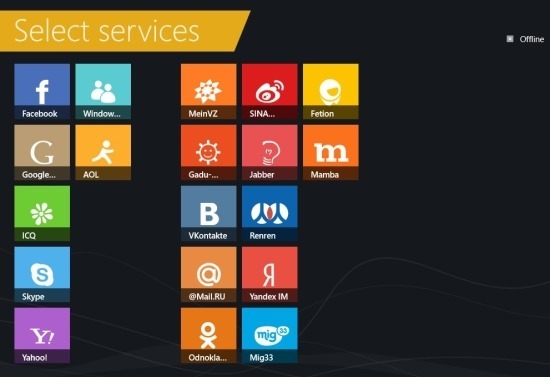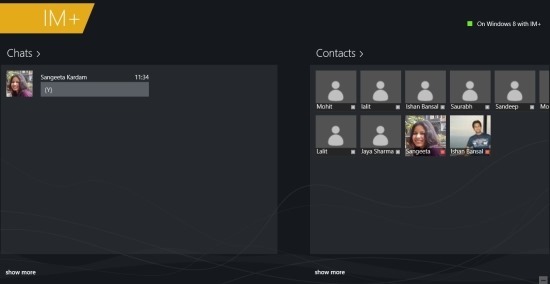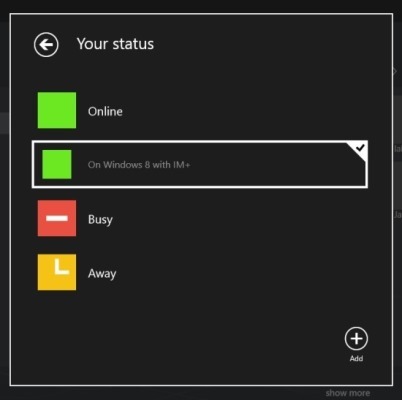IM+ is an instant messenger app for Window 8 that supports most of the popular chat services. The interface of this app is simple and allows you to handle multiple chats from different networks seamlessly with complete ease.
The most impressive features about IM+ is that it supports such a huge amount of chat networks which makes the app quite useful. The networks that this app supports are Mail.Ru Agent, Google Talk, Fetion, Yahoo!, Facebook, Mamba.Ru, ICQ, Windows Live Messenger, Renren, Vkontakte, AOL/AIM/iChat, MeinVZ, Yandex chat, Gadu-Gadu, Jabber, Odnoklassniki, Skype chat, Mig33 and, SINA Weibo.
You can get this free app for Windows 8 from the link provided for you at the end of the post. This link will re-direct you to the Windows Store from where you can download and install this instant messenger app for Windows 8 onto your Windows 8 device. 
After installation run the IM+ from your start screen and the first thing that this app will ask you is for two different permission that are required to run the app. After you have given the app these permissions you will have the interface as below. Here you are presented with all the services that this app supports. To start adding services just click on their tile and you will be presented with a dialog box to sign into that service.
After you have singed into your favorite chat networks just click on the back button which will appear on the top left corner of the app window. When you click on this button you will be taken to the main app window as seen below in the screenshot. This part of the app has four tags namely chats, contacts, favorites, and accounts for each of these tags there are small windows as seen below. Here you can only see two tags to see the others simply scroll horizontally.
To start chatting with a contact simply click on it and you will be presented with the interface as seen below. The contacts are shown on the left side of the app window and they are divided into two lists one for the contacts that are online and other for the one that are offline. In middle of the app window the chatting area will appear from here you can chat with the contact of your choice with complete ease and comfort. The app even lets you send images, audio, documents etc. using 3rd party services to the person you are chatting with. I really liked the way this part of the interface is laid out in this instant messenger app for Windows 8 which makes things really easy and comfortable.
To change your availability status simply right-click while you are on the main interface of IM+ app for Windows 8 and right-click on the empty part of the interface and you will have an option menu just click on the status option and you will be presented with this window as seen below from where you can change your status with ease.
So if you would like to have a simple instant messenger app for Windows 8 that supports lots of chat networks and is feature rich in most aspects then go for this app. The app is currently the most professional looking and feature rich instant messenger app for Windows 8 and is a must for a Windows 8 user. Get IM+ for Windows 8 by clicking here. Also try out talk.to which is an another free instant messenger app for Windows 8.