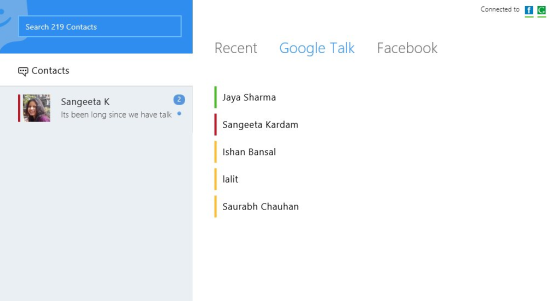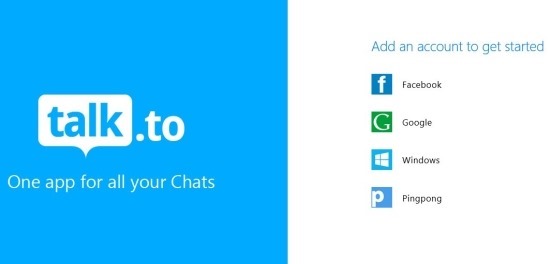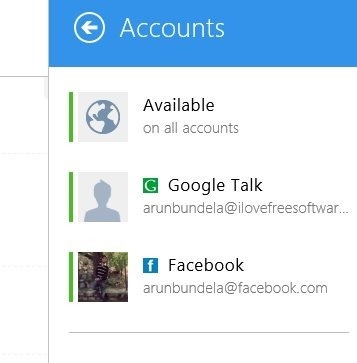Talk.to is free instant messenger that supports most of the popular operating systems that includes operating systems for mobiles. Talk.to is also available for Windows 8 and provides you the ability to connect with popular instant messaging services like Google talk, Facebook, Windows Live, and Pingpong.
This instant messenger app for Windows 8 has simple, fast, and clean interface that allows you to IM across multiple service providers with complete ease and simplicity. The feature that I like about this app is it’s clean and clutter free interface which makes using this app a very pleasing experience. The special features that are specific to this app is the ability to show read and delivered confirmation if the other person is using Talk.to and free unlimited chat history that can be accessed from any device.
Download this instant messenger app for Windows 8 from the link provided at the end of the post. After you have downloaded the app just run it and you will be presented with the interface as shown below. Now all you have to do is add accounts of your choice into this free instant messenger app for Windows 8. You can do this by simply clicking on the appropriate icons as seen below. Clicking on these icons will bring up an interface where you can sign into each of these IM services.
After you have signed in you will have the interface as shown in the first screenshot of this post. The different accounts are maintained under different tags which also includes a recent tag that allows you to integrate all your accounts. To manage availability status just click on the small set of account icons located in the upper right corner of the app windows and you will have the panel in front of you as shown below in the screenshot. From here you can view and manage the accounts availability and also you can open account management from here as shown below.
If you would like to have a simple and pleasing instant messenger app for Windows 8 which is easy to use and provides you with the ability to connect the most popular instant messenger account in a gorgeous and clean UI then try out this free instant messenger app for Windows 8.
To download this free instant messenger for Windows 8 just click here. Also try out 7 best free web based instant messengers for Windows by clicking here. If you prefer traditional Windows 8 apps then try out the desktop version of Talk.to.