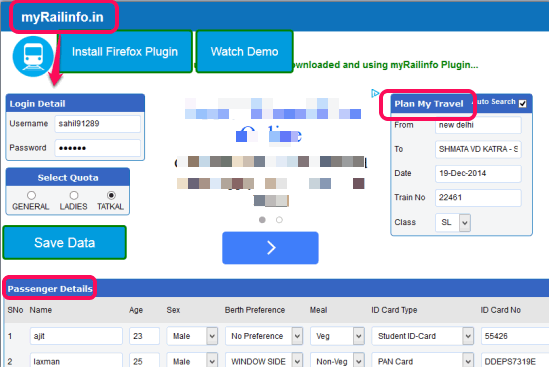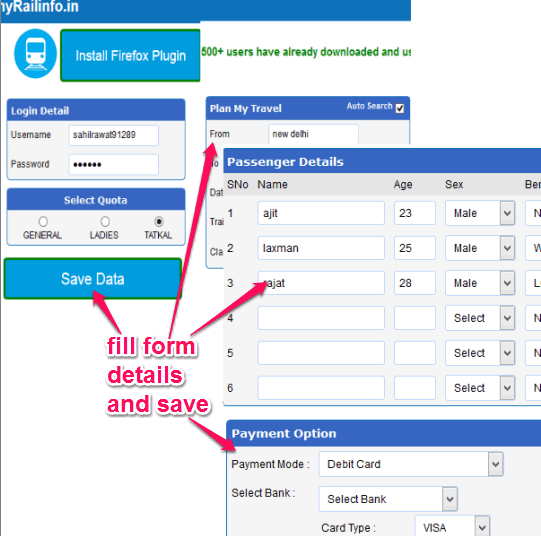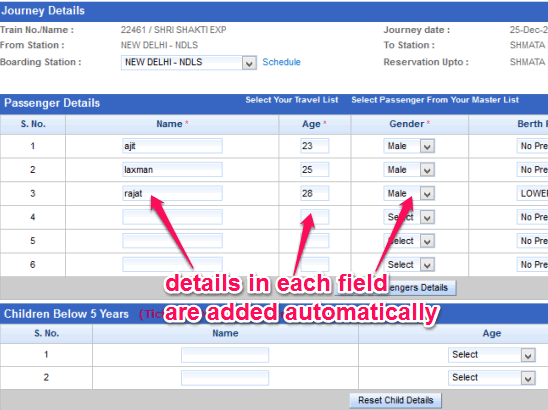Autofill IRCTC Tatkal Form-Plugin & Extension for Firefox is very useful to automatically enter details in IRCTC tatkal booking form. This Firefox add-on opens a webpage where you can fill details regarding IRCTC tatkal booking form, such as: travel plan, login, payment, passenger details, etc. You need to fill these details only once.
After this, whenever you will open ‘Indian Railway Catering and Tourism Corporation‘ (IRCTC) page to book instant tickets for your journey, all details will be added automatically in each individual field. As a result, it won’t take more than a minute to book your Tatkal railway ticket from IRCTC.
Manually, it is really time-consuming and irritating sometimes to fill form details for IRCTC tatkal booking, but this extension makes it easy and less time-consuming.
In screenshot above, you can see myRailinfo.in page where you need to fill tatkal booking details only once. This add-on is also available for Google Chrome browser.
We have also covered 5 free websites to check PNR status of your ticket.
How To Automatically Fill IRCTC Tatkal Booking Form using This Free Firefox add-on?
Use the link I have added at the end of this review to install this add-on on Firefox browser. After installing this add-on, you will find its icon on the top right corner of your Firefox browser. See the screenshot below:
It will open ‘myrailinfo.in‘ page in a new tab. In that webpage, you can fill details that you want to store for automatically filling IRCTC tatkal booking form. Details may include: login details, passenger details, travel plan details, payment option details, and child passenger details. You can fill all details or only some important details.
After this, tap on Save Data button. This will store your details. Now open the IRCTC homepage to book your tatkal ticket. You will notice that all fields of each individual option, from login to travel details, passenger to payment details, are added automatically. You can edit any field, if you want, and can finally book your tatkal ticket.
Conclusion:
Instead of spending your precious time to fill details on IRCTC tatkal booking page, you can take the advantage of this add-on. Fill details just once and those details will be inserted in the fields of tatkal ticket booking form automatically.