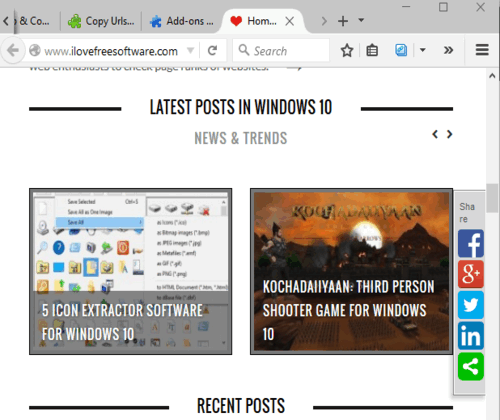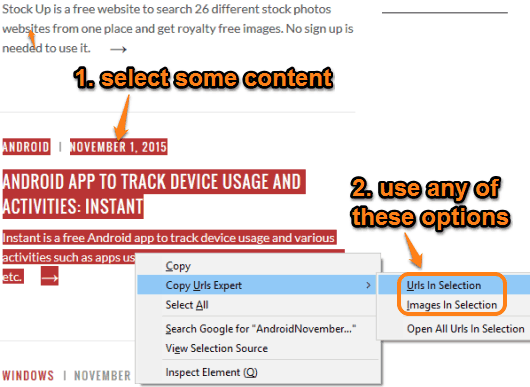Copy Urls Expert is a very good Firefox add-on that lets you copy URLs of all opened tabs in two mouse clicks. You can copy URLs of tabs from the current window or all opened windows. It comes in handy when you are searching for some information and have opened dozens of tabs. You can easily copy URLs of those tabs and paste them in any text editor and save them for later use.
Apart from this, it also provides an option to automatically copy links from the selected area on a webpage. Another interesting feature is that you can also copy URLs of images from the selection. So when you have to fetch only images URLs from the selection, you can use this feature.
Above recording shows how easily I was able to copy URLs of all the opened tabs from the current window using this Firefox add-on.
Note: A similar extension, named Copy All Urls, is also covered by us for Chrome users.
In case, you want to automatically fetch all the URLs from the active webpage, you can try this Firefox add-on.
How To Copy URLs of All Opened Tabs, URLs from Selection, and URLs of Images using This Add-on?
Use this link to install this add-on and restart your Firefox browser. After this, you need to drag its icon using Customize option of Firefox and drop it to the right side of the address bar.
Use the drop down icon available just next to the icon of this add-on and multiple options will be visible to you:
- Tabs In This Window: To copy URLs of all tabs of active window
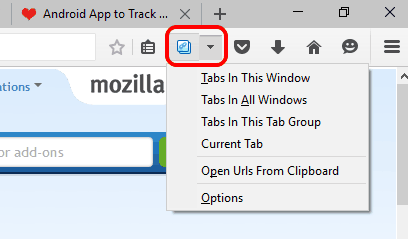
- Tabs In All Windows
- Tabs in This Tab Group
- Current Tab: To copy the URL of active tab only
- Open Urls From Clipboard: To open all the URLs already available in Windows clipboard
Use any option you want and the associated task will be done by this add-on.
When you have to copy URLs (or hyperlinks) from the selection, simply open a webpage, and select the content. After this, right-click to access Copy Urls Expert option. Under that option, you will see Urls in Selection option. Clicking on that option will immediately copy all the hyperlinks available in the selection to the clipboard.
When you don’t have to copy hyperlinks, but need to copy URLs of images from the selection, then you need to use Images In Selection option.
Conclusion:
Copy Urls Expert has two unique features that makes it really special: quickly copy URLs of all tabs and copy the URLs of Images from the selection. I can surely recommend it to you.