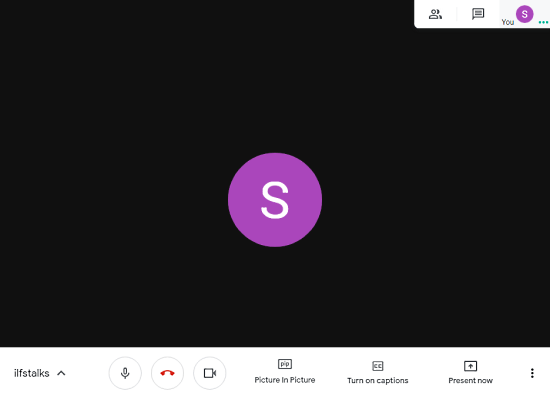Google Meet is a worthy competitor to other video conferencing services like Skype and Zoom but it lags in one area, a dedicated app. Many people want an actual app for the services they use on a regular basis instead of visiting a website for everything they need it. Services like Skype and Zoom offer dedicated apps for all the major platforms but there is nothing for Google Meet. Recently, it does get integrated into Gmail on mobile devices but nothing for desktop.
But now there is a dedicated desktop client for Google Meet. This is a third-party client offered by Meet Enhancement Suite. Meet Enhancement Suite started with a browser extension to add additional features to Google Meet. Here is what this Google Meet desktop client has to offer.
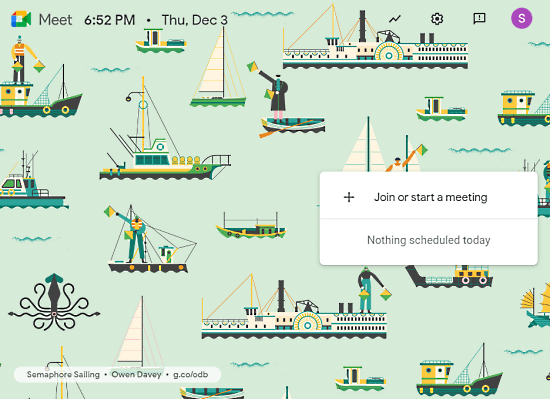
Also read: How to Save Meeting Transcripts from Google Meet?
Free Google Meet Desktop Client for Windows, macOS
This third party Google Meet desktop client is available for Windows and macOS. You can download the setup file for your operating system from the Meet Enhancement Suite website and then install the client on your computer. Once installed, you can find it among your installed app with the “Meet Enhancement Suite” name. When you launch it for the first time, it asks you to log into your Google account and then open the Google Meet homepage.
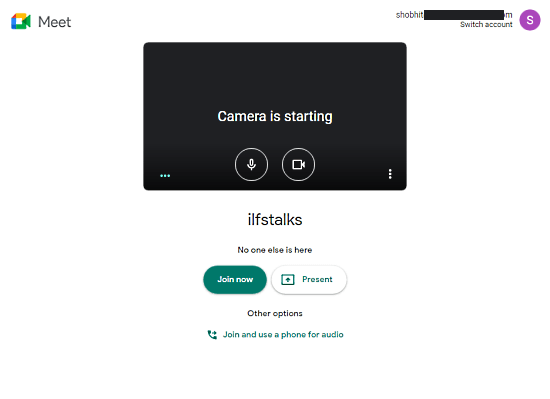
The rest of the process is the same as of web. You can create or join a meeting and then get the waiting screen where you can check your camera and microphone. You can present and get the meeting details to use a phone call for audio. After that, you can just join the meeting.
The meeting interface is also the same but now it has its own dedicated window instead of running in a browser. This Google Meet desktop client offers a paid package of over 30 features to enhance the functionality of Google Meet. Some of those features are Push to Talk, Auto Join, Auto Mute, Auto Video off, Quick Leave, Hide Participants’ Name, Quick Emoji Reactions, Picture-in-Picture, Meeting Timer, Mirror Videos, Remove all, Auto Admit New Entrants, and more.
Download this Google Meet desktop client here.
Closing Words
If you are looking for a Google Meet desktop client then you wait for ends here. By having a dedicated client, you can quickly start and join meetings without struggling through your browser. And if you use Google Meet on the web then you can get all these Enhancement features using this Chrome extension.