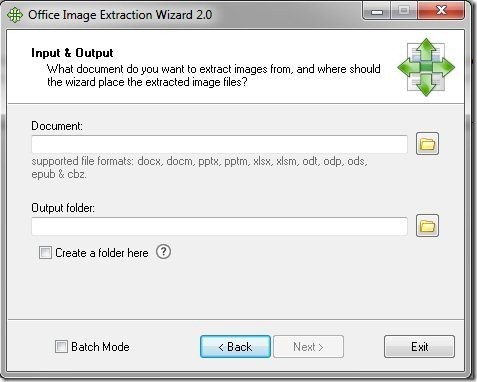Office image extraction wizard is free software to extract photos or images from several documents. This freeware performs image extraction from several office type documents like:
- MS Excel 2007
- Open document text,
- MS Word 2007
- Open document presentation
- Open document spreadsheet
- MS PowerPoint 2007 and more
With this image extraction software, you can even extract photos or images from multiple files at a time in batch mode.
This freeware extracts image in such a way that the original quality of the image is preserved without any image processing or image re-compression. Moreover, you may also select any output folder for storing the extracted images. This image extraction freeware also includes an option for creating a folder for each document.
Don’t forget to check out free software to extract images from videos.
Lets look at Features of This Image Extraction Freeware
- Extract images from several office type documents.
- Batch mode for extracting images from multiple documents simultaneously.
- Easy to use.
- Straight forward tool with user-friendly functions.
- Stores extracted images like normal images.
- Select output folder of your choice for storing images.
Also, check out PowerPoint Image copier reviewed by us.
How To Download And Install This Image Extraction Freeware
- Visit the homepage of this image extraction freeware and click the “Download” button.
- An exe file of this freeware will be downloaded into your system.
- Run the file and go along with further installation procedure.
Office Image Extraction Wizard is one of a kind image extraction freeware to extract photos or images from several documents. Download this image extraction freeware for free.