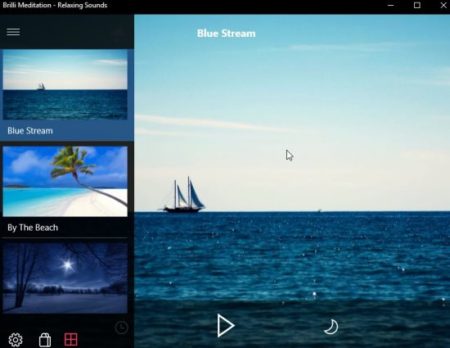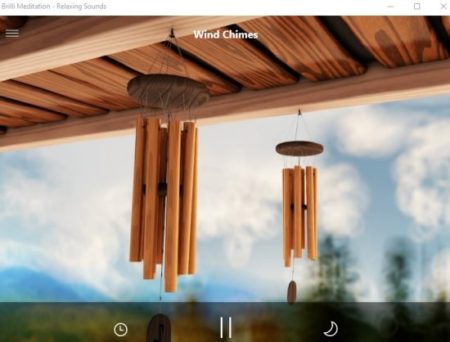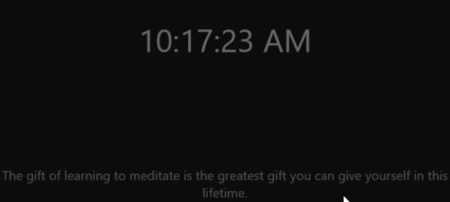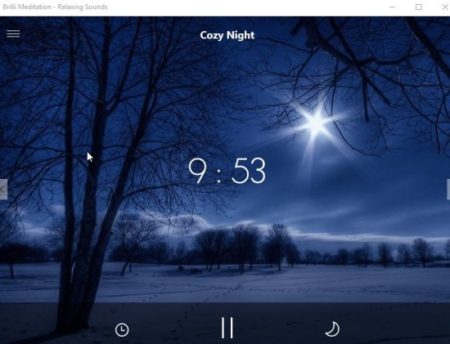Brilli Meditation – Relaxing Sounds is a free Windows 10 relaxing sounds app which gives you relaxing sounds to help you sleep, meditate or improve your mood. The app comes with a beautiful interface and the option of putting a sleep timer.
The Windows 10 relaxing sounds app can be downloaded from the Windows 10 store or from the link given at the end of this article. When you start this app for the first time, you will see a pop up to get extra relaxing sounds for free. You just need to click the unlock button and more sounds will be added to your list. The home page of the app looks like the screenshot below.
As you can see in the above screenshot the app has beautiful interface with lots of sounds which you can listen to. The sounds are listed to the left of the screen. The sounds window can be accessed by clicking on the three horizontal bar icon on the top left side.
At the bottom of the window there are three options: timer, pause and night mode. The pause button will pause the current playing sound. The night mode with a moon like icon when pressed will change the screen background to black color, as seen in the screenshot below.
Now the screen will just show the clock with the current time and a beautiful quote at the bottom of the window. The other icon is the timer one, if you want to set a sleep timer then you can click the icon and select the number of minutes for which you want to set the timer. You can select out of 10, 15, 30,45, and 60 minutes for the timer. Once you have done that your screen will start showing the timer countdown, as shown in the below screenshot.
Now you can go to sleep or meditate and don’t need to worry about switching off the sound.
Features of this Windows 10 relaxing sounds app:
- Listen to 30 relaxing sounds.
- Sleep timer.
- Watch mode with beautiful quotes.
- Beautiful background images.
- Night mode.
Conclusion:
Brilli Meditation – relaxing sounds is a nice app to relax yourself after a hectic day. The app can help you relax, sleep, meditate, or even help in improving your mood. The app has a beautiful interface with lovely background images. The timer option helps as you don’t have to switch off the sounds after a period of time, you can just set the timer and the sounds will stop automatically after that time.
Check out Brilli Meditation – relaxing sounds for Windows 10 here.