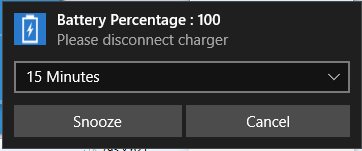Save Battery is a free Windows 10 battery app which displays battery details, battery status of your device as well as other information related to it. Other information which this app displays apart from battery status are remaining charge time, battery percentage, display battery status on tiles, etc. This will protect your device battery from over charging.
The app can be downloaded from the Windows 10 store or from the link given at the end of this article. The app when launched will show you an interface like the one shown in the screenshot below.
As you can see on the screenshot above there are various battery details displayed like:
Power State: displays whether the device is on charge or on battery.
Charge Percentage: displays how much charging is there in your device in terms of percentage like 100%, 80%, etc.
Full Charge Capacity: displays batteries capacity when fully charged in mWh.
Design Capacity: displays batteries capacity to hold charge when it was designed in mWh.
Charge Speed: displays the speed by which the battery gets charged when connected to the charger.
Balance Battery Time: displays remaining charge time of the battery in hours and minutes.
Last Plugged in: displays time when the device was last plugged in for charging.
Last Plugged out: displays time when the device was plugged out from charging.
The app displays notifications with sound when the battery is fully charged or when the battery is low. This can protect your device battery from being overcharged or from device shutting down while you are working. The notifications which pops up at the bottom right corner of your screen looks like the screenshot below.
The above notification is for full battery and you can either cancel the notification or snooze it to pop up after desired time. The notification can also be turned off if you do not prefer them. You can even turn off the sound notification if you find them too irritating.
Features of this battery details Windows 10 app:
- Displays battery status.
- Displays battery details.
- Displays remaining charge time.
- Displays battery percentage.
- Protects your device battery from over charging.
- Notification pops up with sound on full battery charge.
- Notification on battery low as well with sound.
- Neat interface.
- Battery status is displayed on live tiles.
Conclusion:
Save Battery is a good app for your device to keep a check on your battery status. You can see when your battery is fully charged, how much time you have before you need to charge your device again, etc. The app is quite handy and can help you increase your battery like. Give it a try.
Check out Save Battery for Windows 10 here.