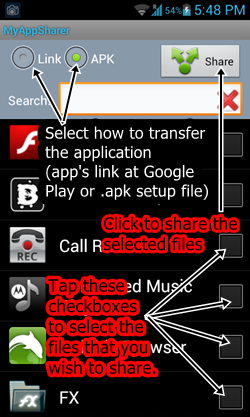MyAppSharer is a free app to share the installed apps on your device with other Android devices. It has been developed for Android by Jones Chi. This app comes in really handy when you want to share an app that you have installed on your device with someone else using Android, as it allows you to share the .apk (setup files) of the applications on your device via Bluetooth and other sharing methods. Once the .apk file is received on the receiver’s device, he/she can simply tap on the .apk file to run the installation of the app that you shared, and the app will be installed on the receiver’s device within a matter of a few seconds.
This app is very smooth, and does not consume a lot of resources while running. Apart from sharing the .apk of the installed app, this app also allows you to share the link to the app on the Play store.
The app supports sharing of multiple apps at once as well. To do this, you can select the checkboxes next to the app list and click the share button at the top, and you will be presented with a menu from where you can decide if you want to share the app via Bluetooth, etc.
MyAppSharer is available for free via the Google Play Store.
How to use MyAppSharer?
MyAppSharer is designed in such a manner that you can easily transfer applications to other Android devices as links or .apk setup files, thanks to the app’s ultra-easy user interface. This app goes light on the system memory as well. When you fire up the application, you will be greeted with a window which looks like the following screenshot.
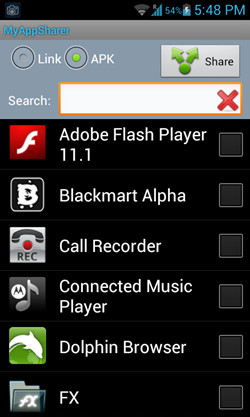 The various controls of the app’s buttons etc. are explained in detail in the below screenshot along with illustrated text.
The various controls of the app’s buttons etc. are explained in detail in the below screenshot along with illustrated text.
As you can see in the above screenshot, you can type inside the search box to find an application that you want to share, or you can simply scroll down to manually find that application. You can select on either Link or APK button to share files. If you have selected the link button, then when you share the app with someone else, the receiver will receive the link of the app which when clicked, will take him to the Google Play Store. However, if you click on the APK button and then click share, then the user on the receiving end will receive the setup of the Android app itself, and there is no need for him to visit the Play Store for downloading the app. He can simply click on the received file and click the install app, and the app will be installed on the receiver’s Android device.
Suppose if you don’t want to share multiple apps, you can simply tap on the icon of the app that you want to share in the list, instead of tapping on the checkbox(es) next to the app(s), and the sharing menu will popup with the same options that appear when you click on the share button at the top after selecting multiple apps.
The Sharing options that appear while sharing multiple files, and single files are compared in below screenshot.
As you can easily see, the options are the same, although while sharing Multiple apps, all apps will be sent together. Though the options look slightly cut off in the above screenshot, they are actually not cut off, but they are scrollable. When you swipe the options towards left, you will be able to see more options like WhatsApp, Facebook, Email, etc.
This is all there is to know about using MyAppSharer. We hope that you guys will enjoy using this app.
The Verdict?
MyAppSharer is an excellent application that allows you to share installed apps on your phone via Bluetooth etc. This is definitely a good app which can be downloaded from the Google Play store for free. Our only complaint with this app is that its user interface isn’t as polished as a few other apps.
However, this app definitely serves its purpose, and serves it well!