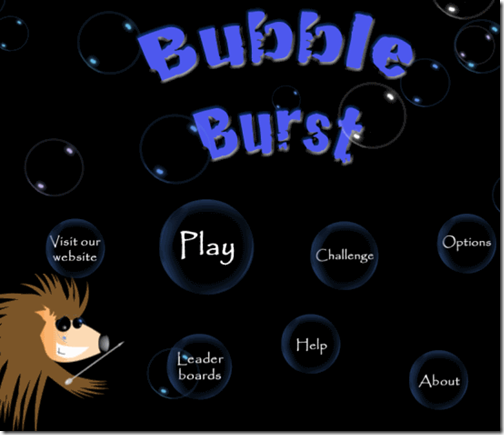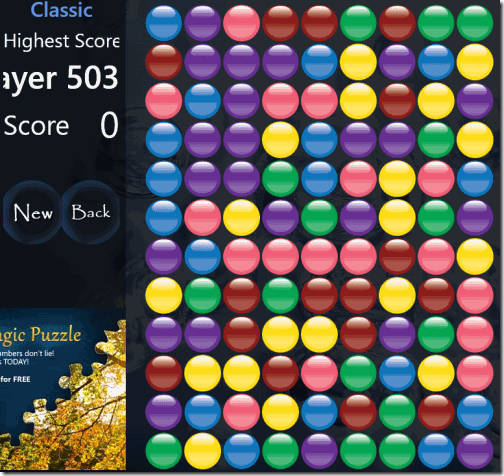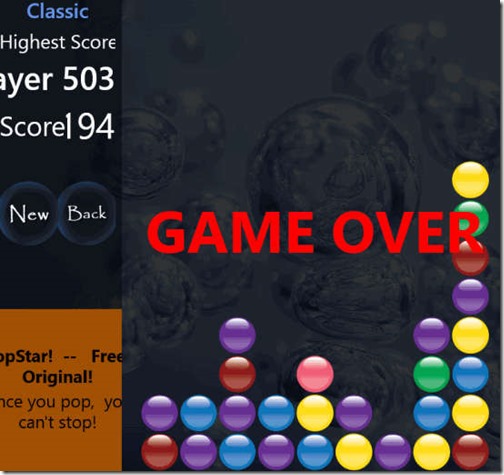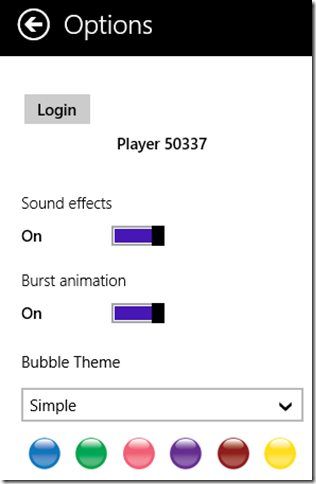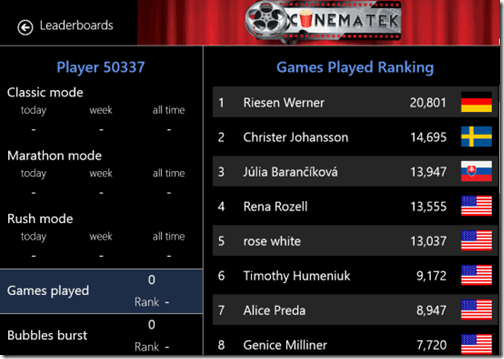BubbleBurst is a free Windows 8 bubble popping game. In this game, you need to pop similar colored bubbles. But to pop bubbles, at least two bubbles must be of similar color. The game provides three different modes to play: Classic, Marathon, and Rush.
- In Classic mode, play till the board is cleared or you are out of move.
- In Marathon mode, play until you want to, because new bubbles are added whenever you pop any bubble.
- In Rush mode you have only 60 seconds to pop the bubbles. So be quick and pop as many bubbles as possible.
The game provides weekly challenges. Complete weekly challenges to improve ranking. You can check your ranking on Live Leaderboard.
The game has bubble animation and amazing sound effects. You can also select theme for the bubbles from two different options: Simple and Monsters.
Gameplay of Windows 8 Bubble Popping Game:
You can get free BubbleBurst game from Windows store by clicking on the link given at the end of this review.
The objective of the game is to obtain as many points as possible by popping the bubbles of same color that are adjacent to each other. Once the board contains no more groups of two or more bubbles of same color that are adjacent to each other, the game will be over and your score will be submitted on the leader board (if you are signed in into your Microsoft Account).
Choose any of the three modes to start playing: Classic, Marathon, and Rush. Use logics and visual skills to score high. You can also complete weekly challenges to compete with others.
Key Features of this bubble popping game for Windows 8:
- Easy to play, but challenging.
- Bubble animation and amazing sound effects.
- Provides three different modes to play: Classic, Marathon, and Rush.
- Weekly challenges to compete with others.
- Global leaderboard.
- Provides two different bubble themes: Simple and Normal.
You can also try other similar games for Windows 8 reviewed earlier: Popping Bubbles and Bubble Pop Star.
Different Modes and Options Available In The Game:
After launching the game, you will find different options: Play, Leader boards, Challenge, and Options.
To start playing, click on Play option. You will get three different modes to select: Classic, Marathon, and Rush. I have already explained about these modes in the beginning of this review.
Choose any mode as per your choice and start playing.
Try to obtain as many points as possible by popping the bubbles of same color that are adjacent to each other on the board. Pop bubbles until no two or more bubbles of similar color are left on the board.
Options lets you adjust sound effect, bubble animation, and bubble theme. If you want, you can change simple bubbles into monster bubbles by clicking on the bubble theme.
Check weekly challenges from Challenge option. Complete the weekly challenges to improve your ranking on leader board and to compete with your friends.
Leader boards option shows you ranking of different players around the globe. But you need to sign-in into your Microsoft account to see leader board and to submit your ranking.
Conclusion:
BubbleBurst is one of the best popping game for Windows 8. The different modes of the game makes the popping of bubbles more interesting. I personally enjoyed the game a lot. So if you like popping bubbles, then you will definitely enjoy this game.