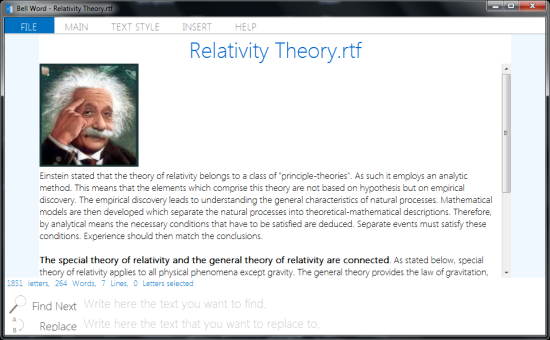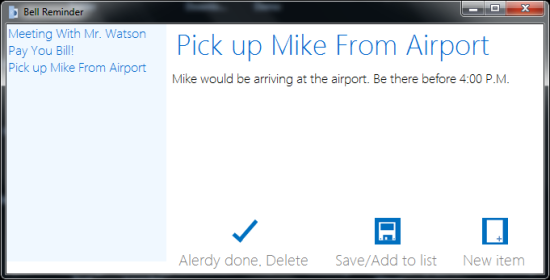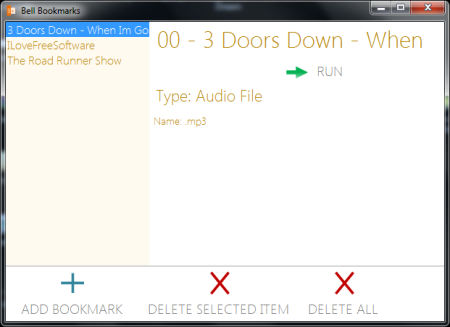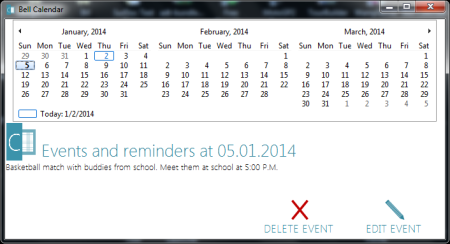Bell Office is a free office package with an advanced RTF Editor, a reminder manager, bookmark manager, events manager, timetable manager and a photo viewer. This free office package is a lightweight collection of commonly used office tools.
The advanced RTF editor in this free office package lets you create professional documents with all the formatting options you require. You would not need a separate software to manage your favorite websites because this free office package also has a bookmark manager.
Let’s look at some of the tools with this free office package.
Bell Word
I liked the Bell Office’s RTF editor that lets me have access to all those advanced features that I would find in any other RTF editor. Well, we have a lot of text editors but this one also has inbuilt templates that eases your task of creating professional documents.
You can do text formatting by changing the font size, color and changing the background of the text. You can also add images, tables, date and time, align text etc., that you might expect from a regular RTF editor.
Bell Reminder
Well, I gotta say that I liked the interface as they have kept it simple and to the point. You might want to add reminders for the day. All you gotta do is to click on “New Item” and type in.
Bell Reminder makes it simple for you to edit stuff in there however with this free office package, don’t expect the Bell Reminder to pop up and remind you about the things scheduled ahead.
So much for the Reminder, it could be useful unless you remember to open this reminder and check the entries yourself (I think you should set a reminder for that too; it will help you remember to remember).
Bell Bookmarks
The Bell Bookmarks tool with this free office package lets you manage your bookmarks. You can easily browse to the file location you want to add here or type in the web address for your favorite website.
I can see that it shows you the file type and gives you an option to launch the file. This can be a good backup for your regular bookmarks that you maintain in your browser.
Hope you have enough time to type in all those bookmarks you got in your browser because sadly you don’t have an option to import the bookmarks.
Bell Photo Viewer
The photo viewer with this free office package is something that I wouldn’t mind setting as my default photo viewer. It lets me rotate the photos I want. I can also go full screen (slideshow) and click on those little arrows on the left and right of the screen to switch to the next photo in the folder.
This photo viewer lets me view the file size and extension. I can provide it the link for a file on a website and it can download that image for me.
Bell Calendar
Bell Calendar is something really nice and I liked it. I lets me add events for a specific date and displays it in bold letters. I can switch to another date by simply clicking on those arrows on the top. I can change the month or year by clicking on the month or year.
This is a really nice tool to install when you’re installing this free office package.
Apart from some of these useful tools in this free office package, you can also choose to use the Timetable and schedule your daily activities. This is good for those who need a strict schedule (we all do sometimes) to work with. I often need one because I am really bad at managing time.
Conclusion
Bell Office is a nice package but with some tools that seemed to be completely useless to me. I liked the Bell Word which lets me edit and create nice RTF documents. The Bell Calendar and Bell TimeTable is something that I might consider installing while installing this free office package.
Photo viewer with Bell Office is nice with its full screen mode (slideshow view) and a good addition to your existing photo viewing software.
I tried Bell Office with Windows 7 and if I were to keep it in my computer, I would only keep it because of its RTF Editor and Calendar. You should give it a try; maybe you can relate with how I feel about it.
Get Bell Office – Free Office package for Windows
I think you should also check out this review about iBlune Office with good word processor, scheduler, contact manager etc.,