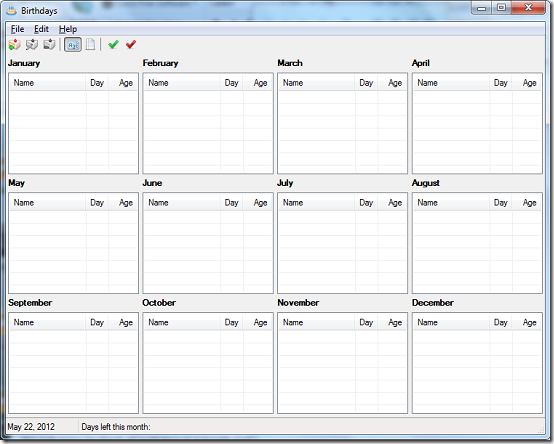Birthdays is a simple birthday calendar program you can use to keep track of birthdays and age of various people in your life. The program maintains a birthday calendar with birthdays you have added marked in their respective months. The status bar displays how many days are left to the nearest birthday with respect to the system date.
Once in a while you find yourself forgetting birthdays for some of your friends and loved ones. Although most social media sites notify you of the person whose birthdays are on a particular day, what happens when your are not able to logon to the site or if the person has not joined the site or may not have provided a birth date? With Birthdays you can easily keep track of literally limitless birthdays of your friends and family.
Features of Birthday calendar Freeware
- Simple and easy to use
- Age calculator
- Birthday notes
How to use it
The program is very portable and can be run from any where as it requires no installation. The interface consists of a menu bar and icons at the top, a status bar at the bottom and the rest is occupied by the calendar. The birthday calendar lists all birthdays added by name, age and day.
Birthdays are added in four ways by clicking the Add Birthday icon, second, clicking Add Birthday on the Edit menu, using the hotkeys Ctrl+N or by right clicking on any month on the calendar. These open a dialog box that prompts you to enter the name of the person, month and date of birth, and the year of birth. Click OK to save changes and Cancel to discard. To edit a birthday, select the birthday on the calendar, right-click and select Edit Birthday from the context menu. You could also use the Ctrl+E hot key combination or select Edit birthday on the Edit menu or use the Edit birthday icon.
You can also check out Android Birthday calendar app reviewed by us.
You can delete birthdays by selecting a birthday on the calendar and selecting Delete birthday on the Edit menu or on the context menu. You can also use the Delete keyboard button. Birthday notes can be added by clicking the Show notes window icon. Notes are saved as the user continues typing. Click Check All-this month only on the Edit menu to check all birthdays in a month and Check all to check all birthdays on the whole calendar. You can activate the Show Age Column by clicking on it to view the age column on all birthdays or deactivate it to hide the column.
Pros
- Simple and easy to use
- Keeps track of multiple birthdays
Check out our article on scheduling Birthday messages on Facebook.
Cons
- Poor date validation causes it to generate negative ages
- No reminders
Verdict
Birthdays does a good job in tracking birthdays but falls a little short on functionality.