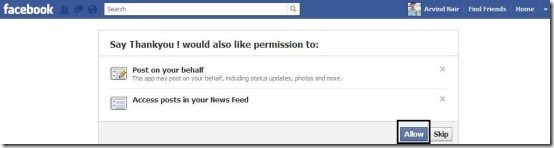Here, are steps to reply to birthday wishes on Facebook. Facebook is my favorite social networking site. One of the best uses of Facebook is to get update of the birthday of all my Facebook friends with Facebook birthday scheduler app on my Android phone.
But I was searching for a way that I could reply to all my Facebook friends when I get birthday wishes as wall post on my birthday. It seems to be a very time-consuming process to reply to every birthday wish on Facebook.
Thankfully, someone thought of making a Facebook app for that too. I will be using “Say Thankyou” app for Facebook. With Say Thankyou app, you can easily reply to all birthday wishes wall post altogether on Facebook.
Steps To Say Thank You To Birthday Wishes On Facebook:
Step 1: Login to your Facebook account with your username and password.
Step 2: On the home page of your Facebook account, search for “Say Thankyou” app.
Step 3: Allow the access to the app on your Facebook account.
Step 4: After allowing the access, the app will display your birthday date. Check whether the app is showing the accurate date or not.
Step 5: Click on next and then select the reply type; comment only, comment and like, like only and post on wall.
Step 6: Type the reply message in the app.
Step 7: Select the friends to whom you want to reply.
Step 8: The app will send reply to all of your friends who wished you birthday on Facebook.
Remember that the app doesn’t send the reply automatically on Facebook. At the end of the day you need to select all the friends and then send the reply to their wall post of birthday wish.
As per my opinion, I recommend you to use the app at the end of day of your birthday day. Just select all the friends who wished you Happy Birthday, and send the reply in one go.
If you are in a habit to forget your Facebook friend’s birthday, then you can download birthday calendar app for Android.