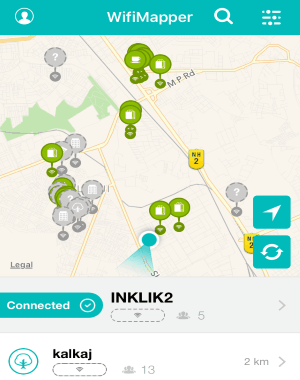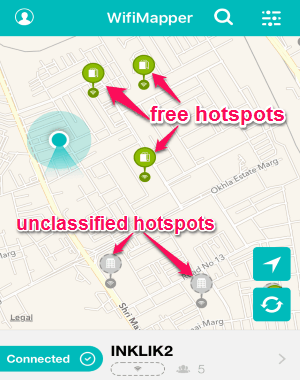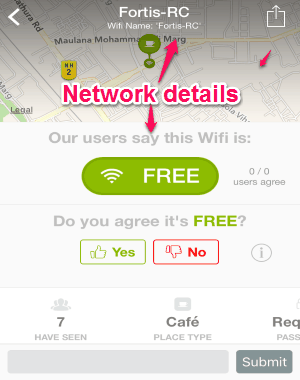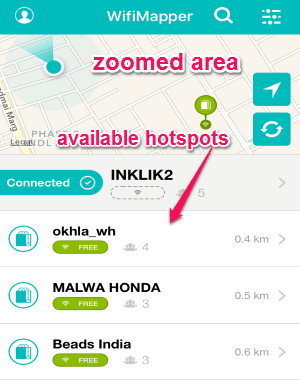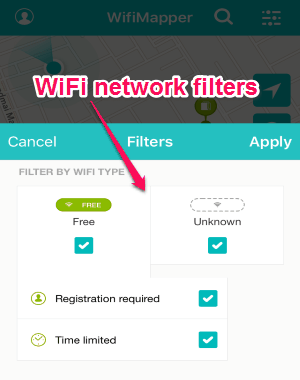WifiMapper is a free iPhone app to discover free WiFi hotspots and WiFi maps for the exact location of hotspots. It exhibits one of the vast WiFi databases in the world, with maps of over 500+ million hotspots and more than 2 million free hotspots. Using this app, you can easily avoid high roaming charges as you can find free hotspots in almost every popular cities in the world. It also provides details about the hotspot’s venue such as connection reliability, connection type (free, paid, or public), coffee ratings for cafe’s, what sort of locale it is, etc.
To make the database of this app more accurate and reliable, you can also share feedback about the free hotspots you discovered. In addition to all the above features, it also provides performance information about the hotspots. To find your favorite venues for free WiFi connection, you can search by adding filters like types of networks or venues. Ultimately, similar to other services such as Boingo Wi-Finder, Free Wi-Fi Finder, etc., “WifiMapper” also shows free hotspots but with better details.
How to Discover Free WiFi Hotspots and View WiFi Maps:
Step 1: As soon as you install the app, it will ask you to allow access to the location services in your iPhone. After you allow the access, the app will immediately start scanning nearby hotspots as shown in the above screenshot.
Step 2: All the free hotspots will be shown in the map with green icons while the other unclassified connection will be shown with grey icons. Simply tap on any hotspot to view the network name and details.
Step 3: As we have already discussed that, it shows various details about the hotspots venue such as connection type, place type, password requirement, etc. After you tap any hotspot, it will open up a window with all the details. You can also comment, share feedback, classify the network, etc.
Step 4: One of the best features of this app is that it will show available hotspots for the area which you zoom on the map. All the available connections (free, paid, private) on the zoomed section will be listed as shown below.
Step 5: To make it easier for you to find WiFi hotspots, the app comes with a filter function. You can search for networks by filtering them with free, unknown, required registrations, time limited, nearest, most relevant, and more.
My Final Verdict:
WifiMapper is an amazing and interesting app to find nearby Wifi hotspots that are absolutely free to use. It also shows the exact location of the venue, network details, connection type (free, paid, private), and much more. Personally, I like this app as I can reduce my roaming charges while travelling through different cities with free WiFi hotspots.
Get “WifiMapper” from the link here.