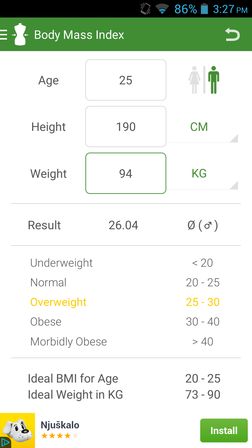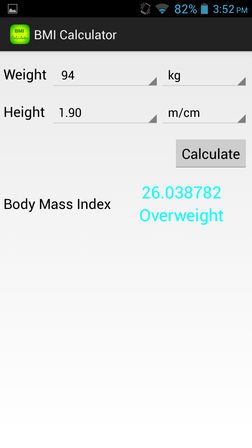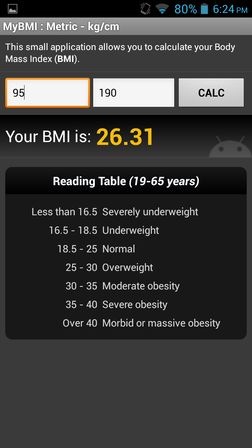Here’s a list of 5 BMI calculator apps for Android which you can use to calculate your BMI. Calculating BMI using an app or online is nowhere near as accurate when it’s done by an actual professional at the gym, for example. What it can do is give you a ballpark figure of weather or not you’ve been overdoing it with the cake, delicious as it may be.
Let’s look at the free apps we found in the Google Play Store.
BMI Calculator – Weight Loss
BMI Calculator – Weight Loss is a simple and straightforward BMI calculator app. It requires the usual info for calculating body mass index, your age, height, weight and gender.
At the bottom of the app you’ll see explanations what a certain body mass index means. Ideal BMI should be being somewhere between 20 and 25. App also tells you what your ideal weight should be down at the bottom. On top of BMI, it’s also possible to calculate waist to height ratio, body fat percentage and energy expenditure using this BMI Calculator app.
Get BMI Calculator – Weight Loss.
Also have a look at 3 Free Calorie Counters To Keep Track of Daily Calorie Intake.
Ideal Weight (BMI)
Ideal Weight (BMI) is interesting to me and it’s mainly interesting because of the way that height and weight is added into the app.
Notice the measuring tape and the weight scale at the bottom of the app (see image above)? To enter your height and weight, just flip the scales left or right. You basically get to enter your height and weight graphically, sort of. Both royal and metric systems of measurement are supported. BMI index is also reported graphically using a color gradient, blue representing low BMI, red high.
Get Ideal Weight (BMI).
Also have a look at 5 Free Online BMI Calculators.
Body Mass Index Calculator
Body Mass Index Calculator focuses on simplicity and ti focuses on simplicity a lot.
The two dropdown menus at the top are for weight and height. Other than the Calculate button underneath those two, you won’t see much else when you first run the app. Tap on the Calculate button will perform the calculation and display the BMI down below, alongside classifications whether you’re underweight, normal, overweight or obese.
Get Body Mass Index Calculator.
BMI Calculator (free)
BMI Calculator (free) is just like the previously mentioned Body Mass Index Calculator, it’s simple, but the interface design has been improved.
Type in your height and weight in the two fields at the top. BMI is showed down below alongside a reading table that explains the BMI brackets (underweight, normal, overweight, etc.).
BMI Calculator by Przemysław Słota
BMI Calculator by Przemysław Słota is also simple and it also brings an improvement when it comes to UI design when compared to the 2 previously mentioned BMI calculator apps.
Here you’ll also just have to type in your height, weight and then tap on the Calculate button. BMI is showed down below.
Get BMI Calculator – Weight Loss.
Conclusion
I like BMI Calculator by Przemysław Słota because of its simplicity, but BMI Calculator – Weight Loss, the first app from the list, is my favorite, mainly because of it’s advanced features.