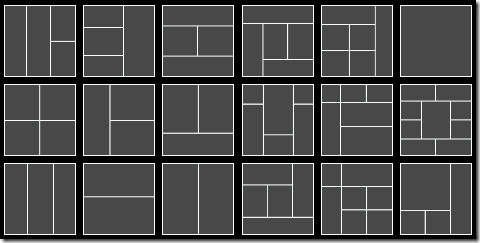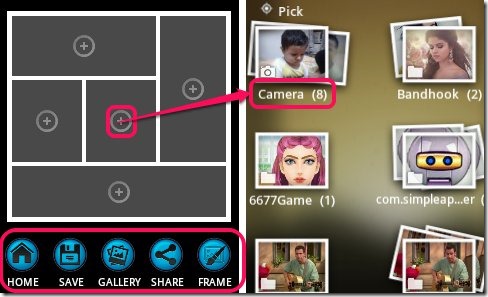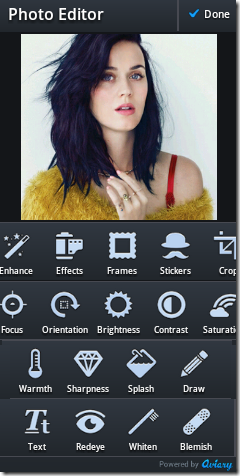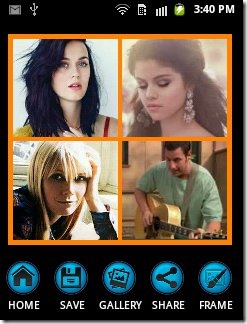Insta Collage Maker App for Android lets you make beautiful collages with pictures from Android gallery. There are many collage presets given in the app, for you to use. Also, the app lets you edit all the pictures and add effects to the pictures. The image editor has more than 15 useful effects that even lets you add text or doodles.
This free collage maker app for Android also lets you save the collages on Android phone. With this collage maker you can share collages with friends, on Instagram, Facebook, and other social networking sites.
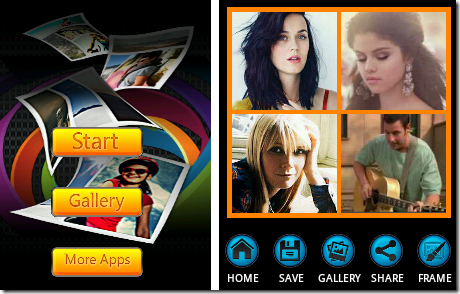
Features of Collage Maker App for Android:
- App has an attractive and simple user interface.
- All the functions are very easy to use.
- Photo editor with many effects.
- You can edit each photo individually.
- Beautiful collage presets given in the app.
- You can even use the single photo preset.
- Simple frames in various colors available in the app.
- You can download and use more free frames.
- The app lets you save the collage.
- Absolutely free to download and use.
Also try this amazing Free Collage Maker App for Android, reviewed earlier on our website.
How to Use Insta Collage Maker:
Download this Insta Collage Maker App for Android by scanning the QR code given at the end of this review with a barcode scanner from your Android phone, or get it by Google Play store link.
Once the app is completely installed, you can tap its icon to launch it on your Android device. Now, tap on start. You will see some simple collage presets given in the app. Swipe towards left to view more collage presets that you can use in this app.
Select a collage preset that you like by tapping on it. It will open in a new window, where you can add the pictures you want to, from the gallery of your Android device.
To add pictures to the collage, simply tap the Plus (+) icon to add a photo to that place. When you select the picture from your Android phone’s gallery, it will open in the editor window. Here you can add edit the brightness, redeye, sharpness, and blemishes. you can also draw on the pictures and set the saturation level of the colors.
The Insta Collage Maker App for Android let you add many different effects, free frames, and even text on the pictures. You can also crop the pictures and set their orientation.
Once you are done correcting the picture, just tap Done tab displayed on the top right corner of the screen of your Android phone. You can add and edit more photos in a similar way.
Once the collage is ready, you can change the color of the frame, save the collage, or share it with your friends, using the icons given on the bottom panel of the app.
If you are a Windows 8 user then try this free Windows 8 Collage Maker App, that was reviewed by us earlier.
My Verdict on the App:
Insta Collage Maker App for Android is a great app that lets you create amazing photo collages in few simple steps from your digital photographs. You can even use it as a photo editing tool.
Get Insta Collage Maker App for Android here.
You can also scan the QR code using a barcode scanner.