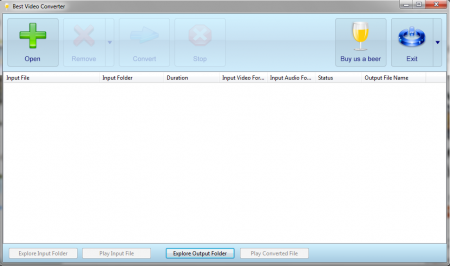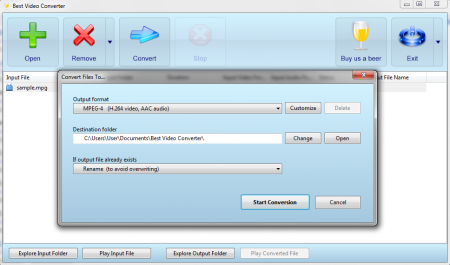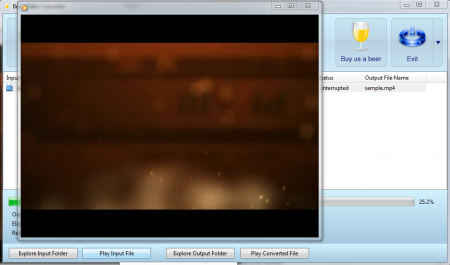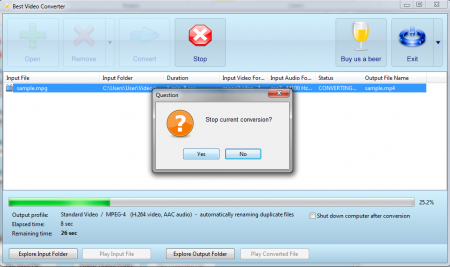Best Video Converter is a free video converter that converts video from one format to another to make it compatible with various video players. People often claim that their computer or other device slows down when playing videos. Moreover, users often want to have good quality videos. Best Video Converter is the solution to all the requirements of fine and smooth video-play. The free video transcoder is absolutely efficient and exceptionally user-friendly to handle.
Download and Installation
This free video transcoder can be downloaded from the link. The download procedure is a usual one and requires running the free video converter for complete launch. Just follow the instructions as they appear and the installation completes. The main window of Best Video Converter appears when the installation completes. Not only download but the entire software has been developed such that users understand every feature of it just by exploring them. If you are interested to check out some more video converting software, you can try Sothink Video Converter, Miro Video Converter and Weeny Free Video Converter reviewed by us.
Features of Best Video converter
Now you can watch any video you want on Android, BlackBerry, iPhone, Windows mobile, etc. by converting the file to the format compatible with the device application. Best Video Converter cannot only be assumed as a free video Converter. You can prepare videos for DailyMotion, Facebook, MetaCafe, YouTube and various other websites. Whether conversion of music file to MP3, WMA, WAV, etc. is considered, or creating DVD, DivX , MKV, etc. files for DVD players is the concern Best Video Converter is the complete software for all of it. This free video transcoder can play videos on or make them playable on lesser used operating systems such as Linux, Mac, etc.
Functionality and Usage of Best Video convertor
If you want to convert any file format, simply select the video file through Best Video Converter and click on ‘Convert’ at the top. You can open the file using the open button at the top-left. When you click on ‘Convert’, a window will prompt you to choose the format into which you want to convert the file. Also, you can choose the appropriate destination folder for the output file.
If by mistake you try to convert a video into a format to which you have already converted it, Best Video Converter renames the file before saving to avoid overwriting. Similarly you can convert any number of files to almost all video formats known today. The ‘Output format’ dropdown menu contains five different categories and more than 40 formats which is an indication of the vastness of the software. People may make mistake while choosing the source file, destination folder, or output video format and therefore the stop button comes into play. You can click on ‘Stop’ and immediately abort any on-going conversion. Besides, files can be removed from the list depending upon the users’ wish. The ‘Remove’ also provides further options for removal of file according to your requirement.
Both the video files that you choose to convert and the converted video files can be visited or played in their respective format through the four buttons available at the bottom of the window. Most importantly, the functions of Best Video Converter need no explanation, everything is graphically, textually and intuitively described in the software. Best Video Converter is indeed one of the best video Converters available for users. The free video converting software is packed with features and detailed explanation would form a short guide-book.
In short, the usefulness of Best Video Converter is undeniable and so is its simplicity and dynamism. The friendliness quotient of the software has increased with ‘Buy us a beer’ option which is a unique way to seek your support to further better the software. Free availability also makes it a must-to-have, especially for video and music lovers.