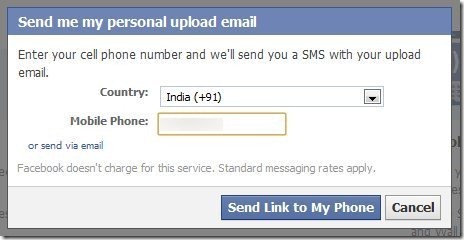Here’s a tutorial for “How to update Facebook status via email”. This amazing feature of Facebook allows you to easily upload image or videos and update your status on Facebook Via email. You can personalize your email on Facebook and that personalized email can be used for uploading photos, videos and updating status on Facebook from a computer or a mobile phone. So Now you are free to upload or update even if you are outdoors.
But note that the photos or videos uploaded on Facebook via email by default are made public. But no worries you can easily change the privacy settings of any photo album by going to your Photos page and clicking “Album Privacy”. It’s really an amazing feature for all those Facebook users who update their status with every mood change.
Don’t forget to check “How to get Facebook updates via SMS”.
How To Update Facebook Status Via Email
- Log in to your Facebook account .
- Then go to Facebook Mobile page .

- To check your personalized email click on “send my upload email to me now”.
- You would be able to see your uploaded personalized email address. Then you can send an email to your personalized email address with a single click on Send Email button.
- Or else if you want to receive your upload personalized email on you mobile phone then you need to click on “or send to my phone”.
- Enter the Phone number and click on “Send link to my phone”.
- And now you are ready to update your status or upload videos and photos using your email from your computer or mobile phone.
That is it. How to get updates of Facebook via email was pretty easy, I think. Go ahead and give it a try. I’m sure all Facebook lovers would already be trying it out.