Iconscout has released the Adobe XD plugin to access icons, illustrations, and right inside XD editor. You can now insert free icons and free illustrations in your UI designs or prototypes in a few clicks. Not only that but you can also customize the icons and other elements that you add through Iconscout plugin.
This is an official plugin for Iconscout which you can use to get access to millions of icons and other design elements. You can take your designing skills to the next level with this and if you have premium access then you will get access to premium icon and illustration packs as well.
All you have to do is install this plugin using Creative Cloud and then it is all ready to use. It doesn’t matter if you are a free or paid user of Iconscout, if you use Adobe XD then you will like this. Or, if you have Iconscout desktop app installed already then you can use it alongside as well.
![]()
Free Iconscout Plugin for Adobe XD to Insert Icons, Illustrations, Graphics in XD
Installing and using this plugin is very simple. Follow this link and then wait for Creative Cloud to finish installing it. After it installs, you can find it in the Plugin menu.
![]()
Now, you just activate it and then it will ask you to sign in using your Iconscout account. So, do that and then return back to XD to see the main UI.
![]()
You now see the icons on the main interface of the plugin. To insert it in the design, you just click on it and then use the inset option to add it to the design. You can repeat the process to insert more icons and other icon elements in the design. The icons that you add based on their license can be customized as well.
![]()
Similarly, you can switch to the illustrations and then add them in your designs. You can filter the illustrations and then add them to the design. Only the free ones can be customized. So, you need to keep this in mind. To add an illustration, just click on it and it will get copied to the clipboard. Next, use the Ctrl+V shortcut to add to the design.
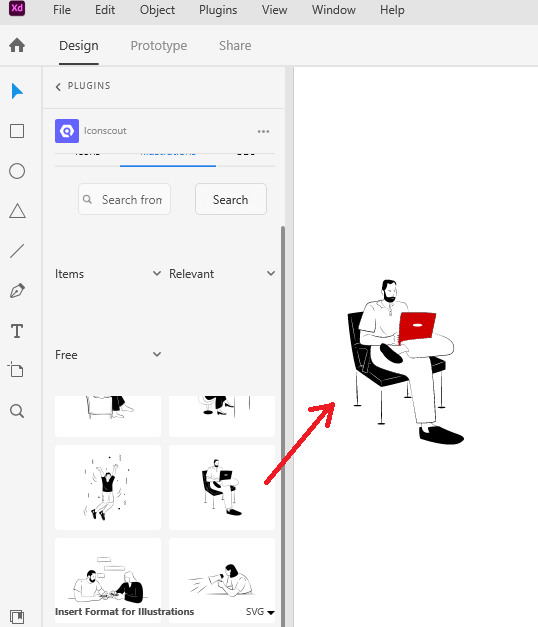
In this way, you can use this new Iconscout plugin for Adobe XD. It works perfectly and you just need to find the icon and illustration like elements and then insert them in your designs. This is as simple as that.
Final thoughts:
If you are looking for free plugin for XD, then you are at the right place. Iconscout has one of the best free set of icons and illustrations that you can use in your projects. And now with the native plugin, it is even easier to find them and use them. So, give this plugin a try and let me know what you think about it.