
How To Hardcode Subtitles To Video Online Without Using Any Software
In this tutorial you will know how to hardcode subtitles to video online for free. You can add subtitles using a SRT file or enter subtitles manually.
→
In this tutorial you will know how to hardcode subtitles to video online for free. You can add subtitles using a SRT file or enter subtitles manually.
→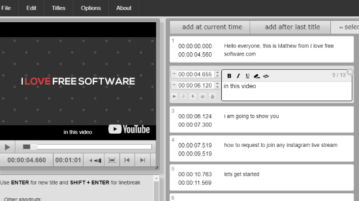
These best free online subtitle maker websites let you load online videos and then create subtitle from scratch in simple steps.
→
Learn how to add external subtitles to YouTube videos. Here are two different methods are explained to do it. Just drag n drop the SRT file on YouTube
→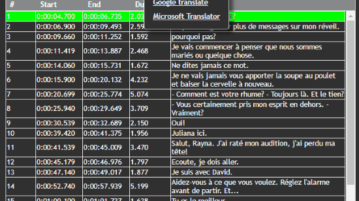
These best online subtitle translator websites let you translate subtitles of any language to another language easily. These tools support SRT translation.
→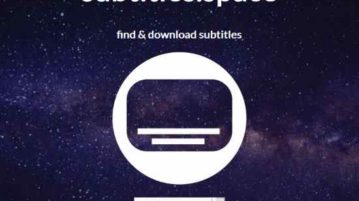
Subtitles.Space is a free website find and download subtitles in a language chosen by you for any of your video files that you have on your device.
→
Here are 4 free subtitle converter software for Windows. You can convert SRT (SubRip), SUB (MicroDVD) and other supported subtitles.
→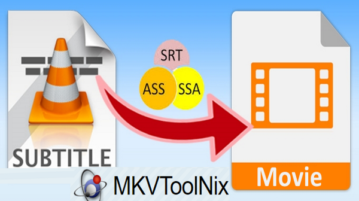
This tutorial explains how to embed subtitles in video. One method will permanently overlay subtitle on video, second will add subtitle to video container.
→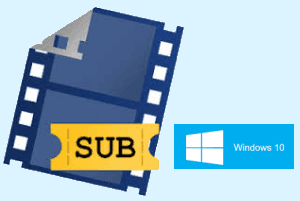
Here are 3 best free subtitle downloader software for Windows 10. Most of these software can fetch subtitles for movies as well as TV shows.
→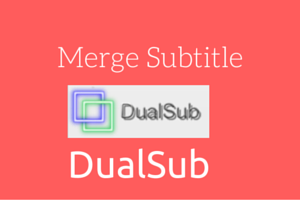
DualSub is a free software that lets you merge subtitles of 2 different languages in 1 subtitle SRT file that you can play with any media player.
→
SRT Translator is a free software that that translates SRT files from one natural language to other. It can also sync subtitles, fix their timings, etc.
→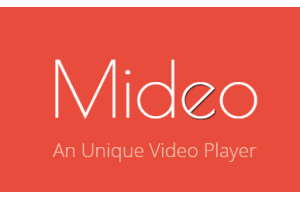
Mideo is a free video player that shows the meaning of any word available in the subtitles. You can also translate a whole sentence using this video player.
→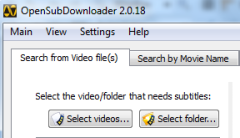
OpenSubDownloader is used to automatically find movie subtitles and download to PC as *.srt file. Provides subtitles from opensubtitles.org website.
→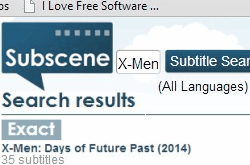
Here are 5 free websites to download subtitles for movies, TV shows. You can download subtitles in various languages and formats: SRT, sub, txt, ssa, smi, mpl, tmp,
→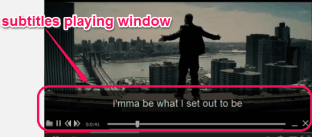
Greenfish Subtitle Player is used to play subtitles in transparent window. It supports *.srt files to play them. Its window size can also be customized.
→