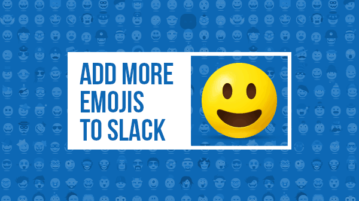
How to Add More Emojis to Slack
In this post, you will learn about how to add more emojis to Slack. There are different methods using which you can add custom emojis to Slack.
→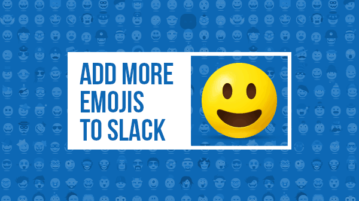
In this post, you will learn about how to add more emojis to Slack. There are different methods using which you can add custom emojis to Slack.
→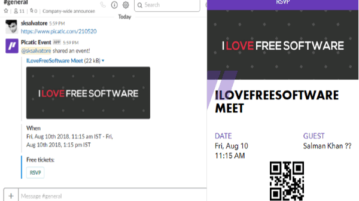
This tutorial is all about how to create events and sell tickets in Slack. there is a free Slack app which can help you easily create events and share with your team members, channels, etc. You can also add and sell tickets directly.
→
This tutorial will explain how to reply to slack messages via email. There is a free service which can help reply to slack messages, in which you are mentioned or direct messages, directly by sending an email.
→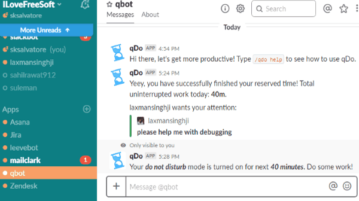
This tutorial is all about how to stop incoming messages and notifications in Slack for a specific time interval. There is a free Slack app which can help you easily enable the do not disturb mode in Slack.
→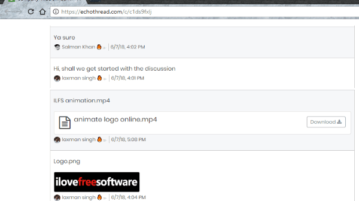
This tutorial is all about how to convert Slack channel into a live blog. This can come in handy if you want to broadcast import Slack conversations with others who are not on your Slack team.
→
In this tutorial, you will know how to get Slack notification for new Trello tasks. That means each time a new task is created on Trello, you will get notified automatically with a message on Slack.
→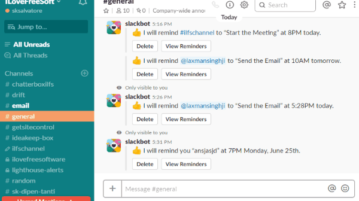
In this tutorial, you will learn about a simple method to create reminders in Slack. There is a built-in “Reminder” feature in Slack which can help you create custom reminders for yourself, channel, or specific team member.
→
In this post, you will see a simple method using which you can create Trello cards directly from Slack. All you need is to link Trello with Slack and then you’re in total control of creating cards, assigning team members, joining cards, etc.
→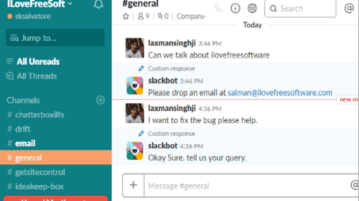
This tutorial is all about how to send different automatic replies to Slack messages based on keywords. You can use a built-in feature of Slack to create auto-replies with custom messages and send it to others automatically.
→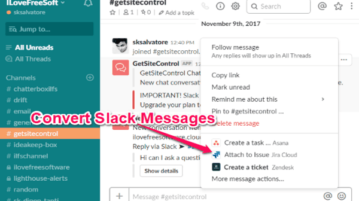
In this post, you will learn about how to convert Slack messages to tasks, issues, and tickets. There is a new feature in slack which can help you do that with ease. You can pick any slack message you want and turn it into an Asana task, Zendesk ticket, and so on.
→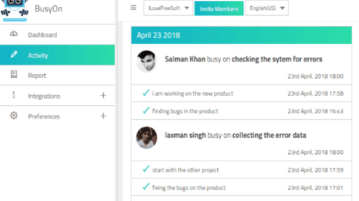
Here you will learn about a simple and free Slack bot which can help you track activities of your Slack team members. It can show you on which tasks they are busy on, and also the average team activities, users without any activity, and so on.
→
In this post, we will talk about 7 free Slack desktop client for Windows. These software can help use Slack on your PC seamless for team communication using group messages, direct messages, video calls, and so on.
→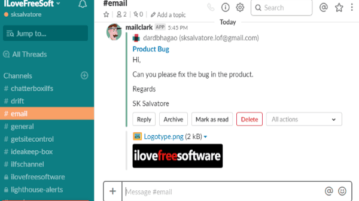
This tutorial is all about how to use Gmail on Slack.You can now easily connect your Gmail account to Slack and then start reading your emails from inbox, send replies, forward emails, and do more.
→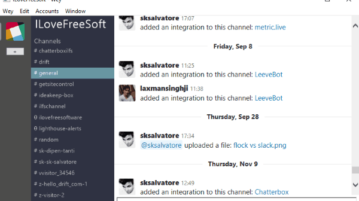
Here you will learn about a free open source Slack desktop client for Windows. It lets you use a lightweight version of Slack on your PC using which you can only send text messages to communicate with your team members.
→