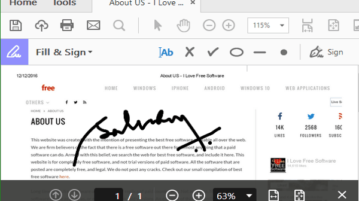
5 Free PDF Readers to Digitally Sign PDF Documents
This is a list of 5 free PDF readers to digitally sign PDF documents. Use these PDF readers to add digital signature to PDF files for free.
→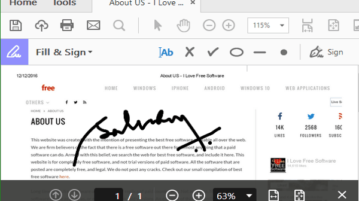
This is a list of 5 free PDF readers to digitally sign PDF documents. Use these PDF readers to add digital signature to PDF files for free.
→
This tutorial explains how to convert a searchable PDF to scanned PDF. This helps to prevent copying text of a PDF.
→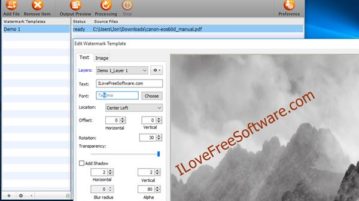
Here’s a list of 5 free PDF watermarking software for Windows 10 which can be used to add text and image watermarks to PDF documents.
→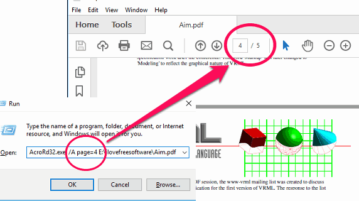
This tutorial explains how to open a PDF file Directly to a particular page in Adobe Reader, Foxit Reader, and Sumatra PDF Reader.
→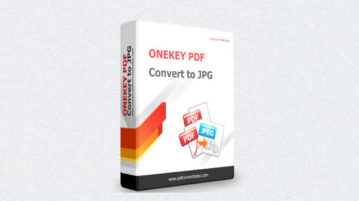
Here is a free software to bulk convert PDF to JPG, PNG, TIF, EMF, WMF, etc. You can also set pages and rotation for conversion.
→
Marp is a free software to create PDF from Markdown. You can preview PDF side by side and download all slides created using Markdown as a single PDF file.
→
Here is a free PDF reader that can directly open PDF from Google Drive, Dropbox, Box, OneDrive, etc. Just connect your account and select the PDF to open.
→
This tutorial explains how to batch convert multipage PDF to multipage TIFF files. It can be done using a free software, named “pdf2TIFF”.
→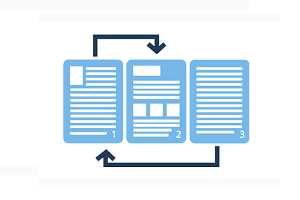
Here are 4 free software to reorder pages of PDF files. When the pages of scanned or searchable PDFs pages are misarranged, then you can try these software.
→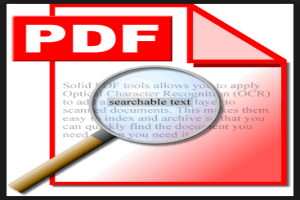
Here are 3 free software to convert scanned PDF to searchable PDF. You can process multipage scanned PDF files quickly and get output as searchable PDF.
→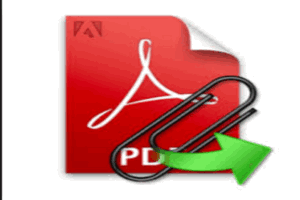
This tutorial explains how to automatically extract attachments from PDF. I have used “Bytescout PDF Multitool” software to make it possible.
→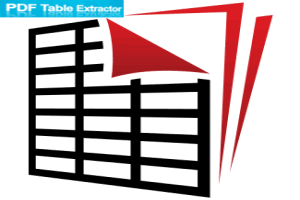
This tutorial explains how to automatically extract tables from PDF. I have used Bytescout PDF Multitool software to make it happen.
→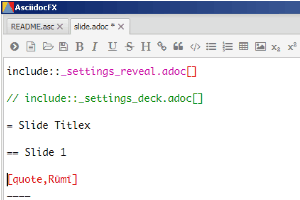
Asciidoc Book Editor (or Asciidoc FX) is a free software to create PDF, MOBI, ePub, HTML, ODT, and *.adoc (Docbook) format files. Show output preview live.
→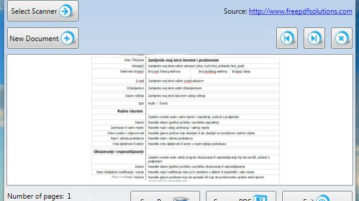
Here’s a list of 5 document scanner software for Windows 10 which you can use to scan documents on Windows 10 devices.
→