
How to Merge Combine Multiple Excel Files
Here is a quick tutorial that explains how can you merge multiple excel files into one excel.
→
Here is a quick tutorial that explains how can you merge multiple excel files into one excel.
→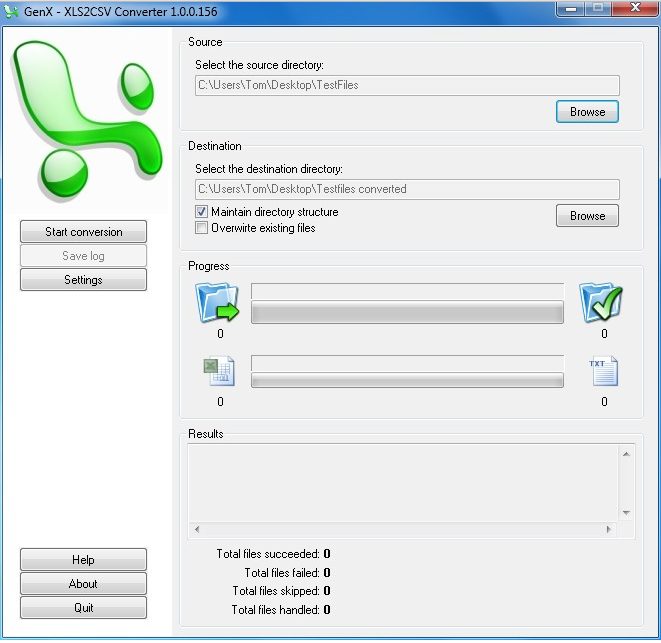
XLS2CSV is a free xls to csv converter to bulk convert xls and xlsx files to csv files. Download XLS to CSV converter Free.
→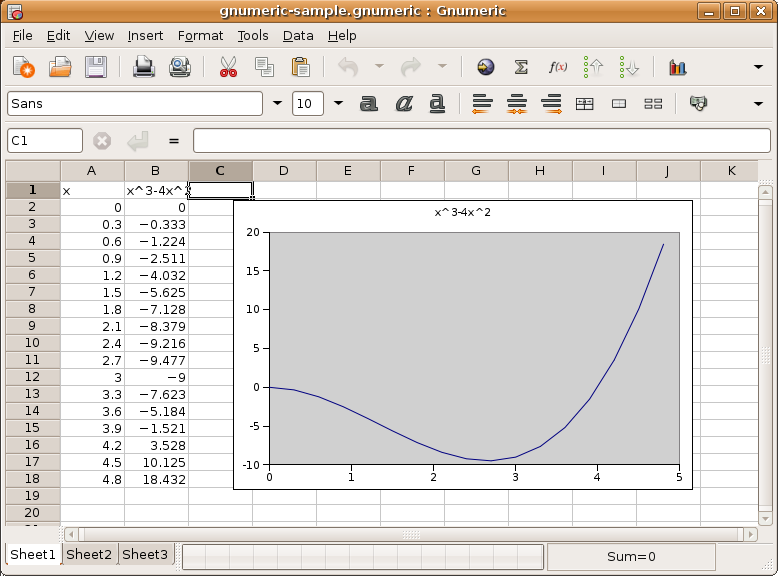
Gnumeric is free spreadsheet software to create spreadsheets. The free spreadsheet software for GNOME lets you view spreadsheet files & edit spreadsheet files.
→Here are some lesser known good free alternatives for Microsoft Excel. All these excel alternatives are completely free.
→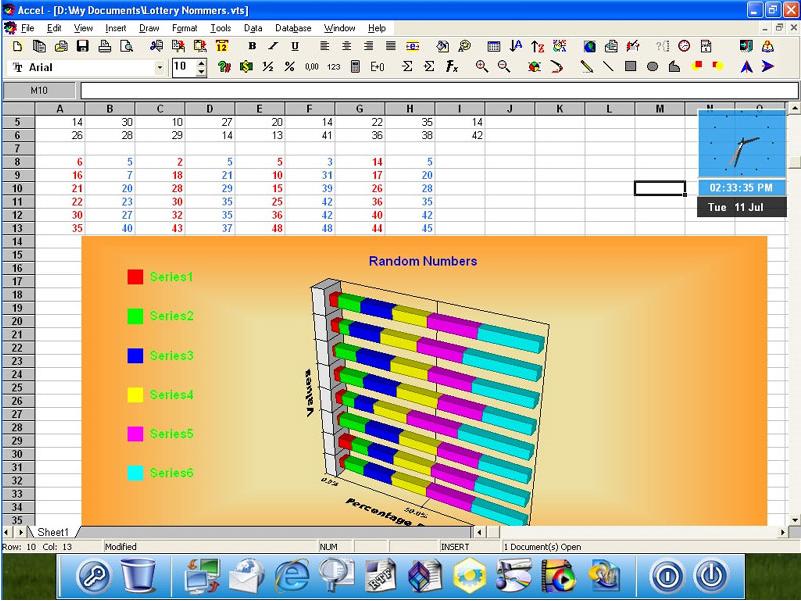
Here are 5 Free Office suites that are good free replacement for Microsoft Office. This includes Openoffice, IBM Lotus Symphony, and more.
→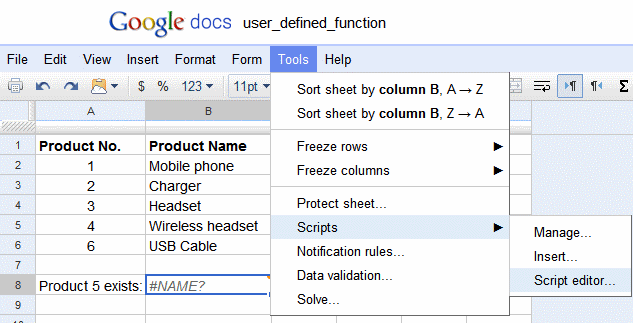
Here is a small tutorial that explains how you can create your own user defined functions, including Lookup function, in Google Docs.
→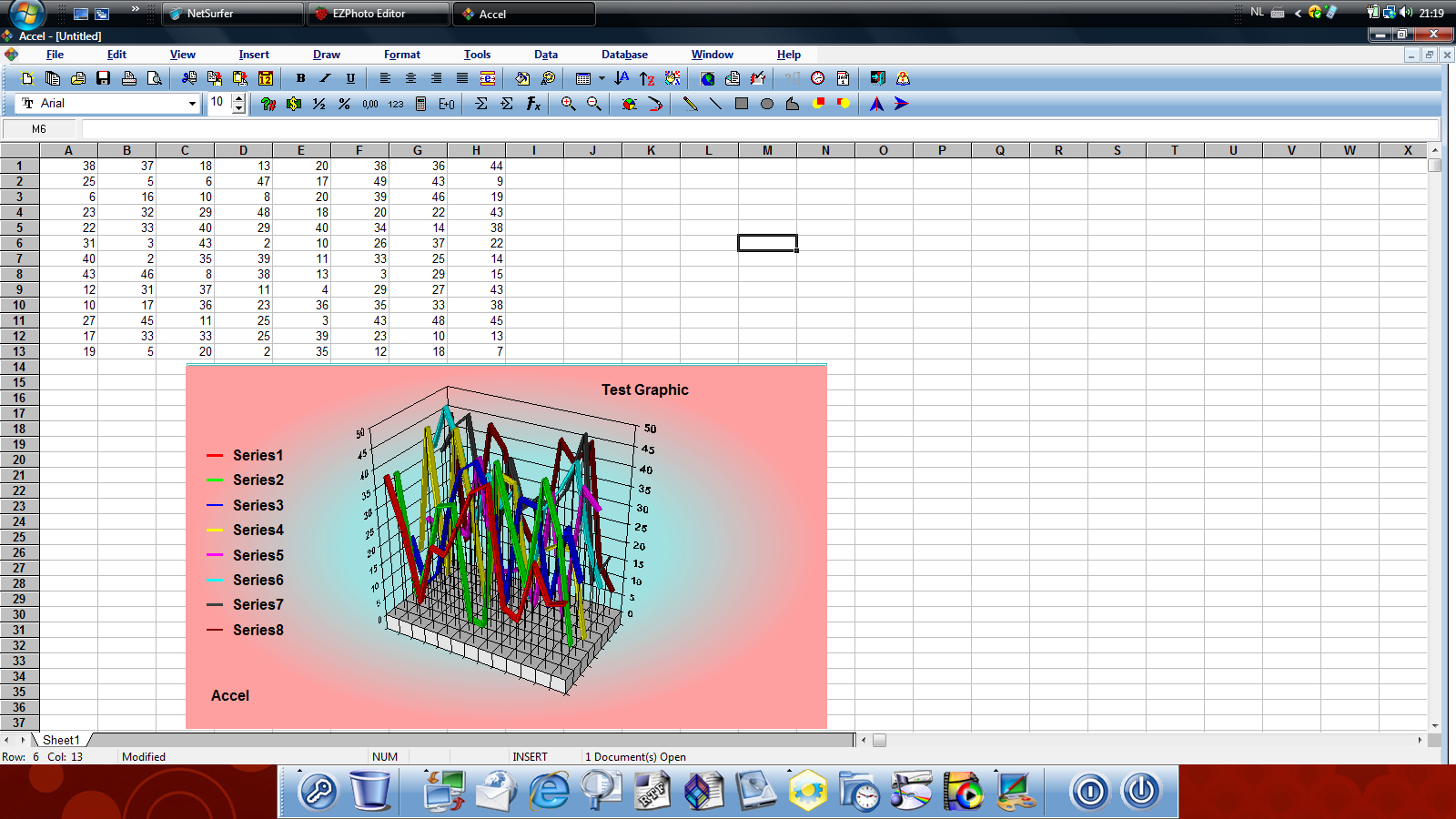
SSuite Office Accel SpreadSheet is a free spreadsheet software that works like Microsoft Excel. You can edit Microsoft Excel files in this. Download Free.
→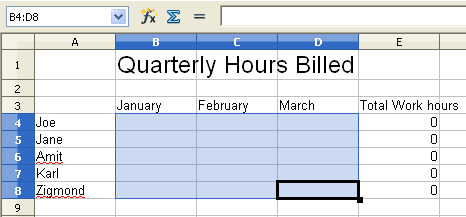
Here is a small tutorial that explains how to protect cells in OpenOffice Calc. You do not need to download any software to do that.
→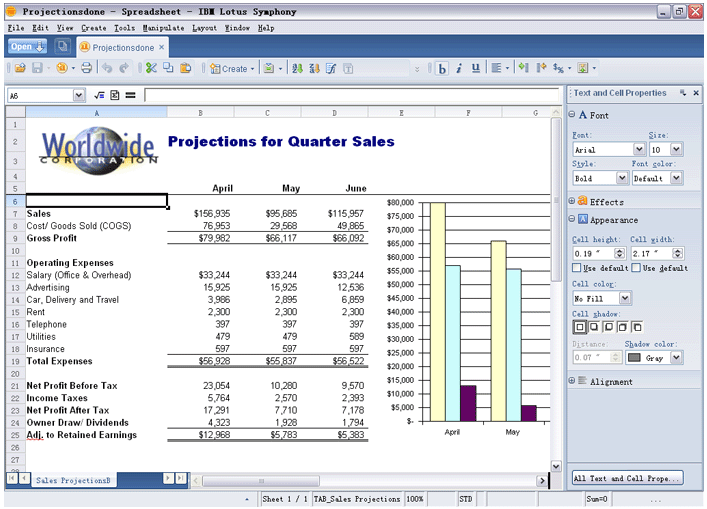
Here are 5 Best Free Alternatives to Microsoft Excel. All these can open Microsoft Excel files, and are completely free.
→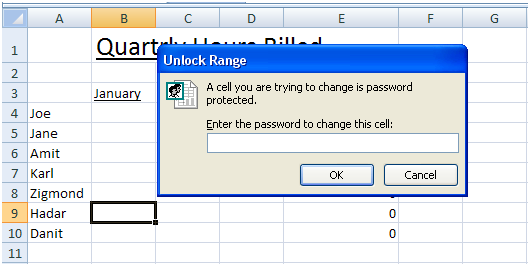
Here is a small tutorial that explains how can you lock cells from editing in Microsoft Excel. You do not need any additional software to lock cells in Excel.
→EditGrid is a free online spreadsheet service that lets you create excel online. You can also collaborate on excel, and share online.
→MSN MoneyCentral Stock Quotes Add-In is a free plugin to track stock quotes directly in Excel. You can see stock price, 52 week low/high, and other info for stock.
→You can easily update your Twitter status from Microsoft Excel.
→Compare Sheets is a free software to compare 2 excel sheets.
→