
Precise Volume Control iPhone App to Change Volume by 1% Increment
Here is a precise volume control app to change the volume by 1% increment. Just download the app, tap on the levels from 1-100% to get perfect volume.
→
Here is a precise volume control app to change the volume by 1% increment. Just download the app, tap on the levels from 1-100% to get perfect volume.
→
Here, you can redact sensitive data from images using this free AI app for iPhone. Import the image, set the text detection to redact image data & export.
→
Easily broadcast iPhone screen using this free CloudApp for iOS app. Take photo and videos, upload files from your phone to app and add in a collection.
→
If you want to play your favorite song in the background while making TikTok videos, you can connect music library to TikTok and add your own song.
→
The tutorial lets you use Siri to control Spotify music on iPhone. Apple has introduced seamless Spotify integration to play music through Siri.
→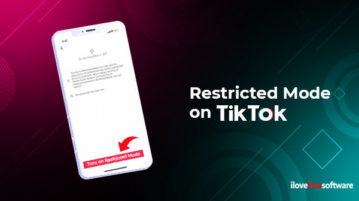
Here is a new feature to enable restricted mode in TikTok app on iPhone. Doing so, you can limit the obscene content to prevent children from influencing.
→
If you are looking for a dedicated app, go through these best audio Bible app for iPhone available for free. Find all the books to listen to in one place.
→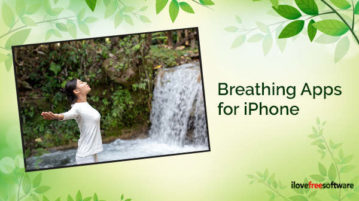
Here is the small list of best and free breathing apps for iPhone that you can use every day on your life. Follow these breathing series for mindfulness.
→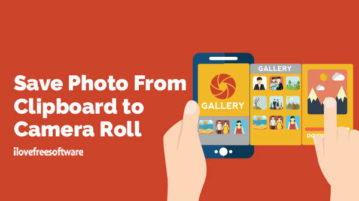
Here you can save photos from clipboard to camera roll on iPhone. Add a shortcut in the Shortcuts app and save image directly in Photos when you copy.
→
Apple has been making its user experience better than ever. Now with the latest iOS updates, you can compress and uncompress folders on your phone.
→
Here is a tutorial to convert WORD to PDF file using iPhone. Now you can access the built-in feature of iPhone and convert files instantly on phone.
→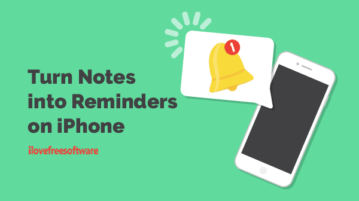
The tutorial explains how to turn notes into reminders on iPhone. Without installing any third-party app, you can set reminders for the notes you create.
→
Here is the simple trick for parents to control over their children. Set communication limits for children on your phone during screen time and downtime.
→