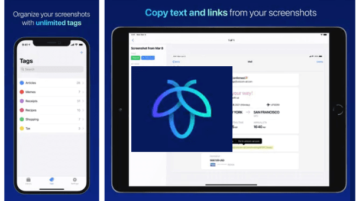
Search, extract text from Images with this free iPhone screenshot organizer
Here is a free iPhone app to search screenshots via text and organize them with colorful tags. Use OCR to highlight and copy text from images
→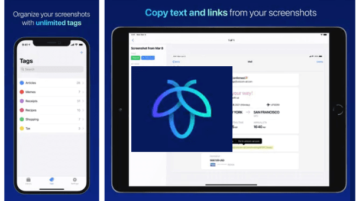
Here is a free iPhone app to search screenshots via text and organize them with colorful tags. Use OCR to highlight and copy text from images
→
See how to extract text from images using regular expressions. Use the simple online web app mentioned here and quickly extract text from images
→
Here, you will about how to copy text Image in Firefox using free OCR add-ons. You can easily take out text from the images.
→
OCR image reader is the Firefox add-on that extracts text from images whether from scanned document or printed image. It supports more than 60 languages.
→
Here is a free screenshot software with OCR to extract text from screenshot. You can select a specific area to take screenshot and then grab the text available in that particular screenshot. The screenshot can also be saved as PNG and PDF files.
→
Here are some best free image to text apps for Windows 10 and you can use these free OCR apps to extract text from images, PDF, webcam pictures
→
Here are 5 free software to extract text from images. You can add JPG, PNG, BMP, or other supported images and fetch text available in the input image.
→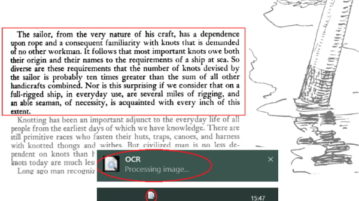
Here is a free software to extract text from image with Snipping OCR tool for Windows. Use this software to extract text from images in a smart way
→
Capture2Text is free software to extract text from image. Capture2Text is simple to use and captured text can be easily saved into any text editor.
→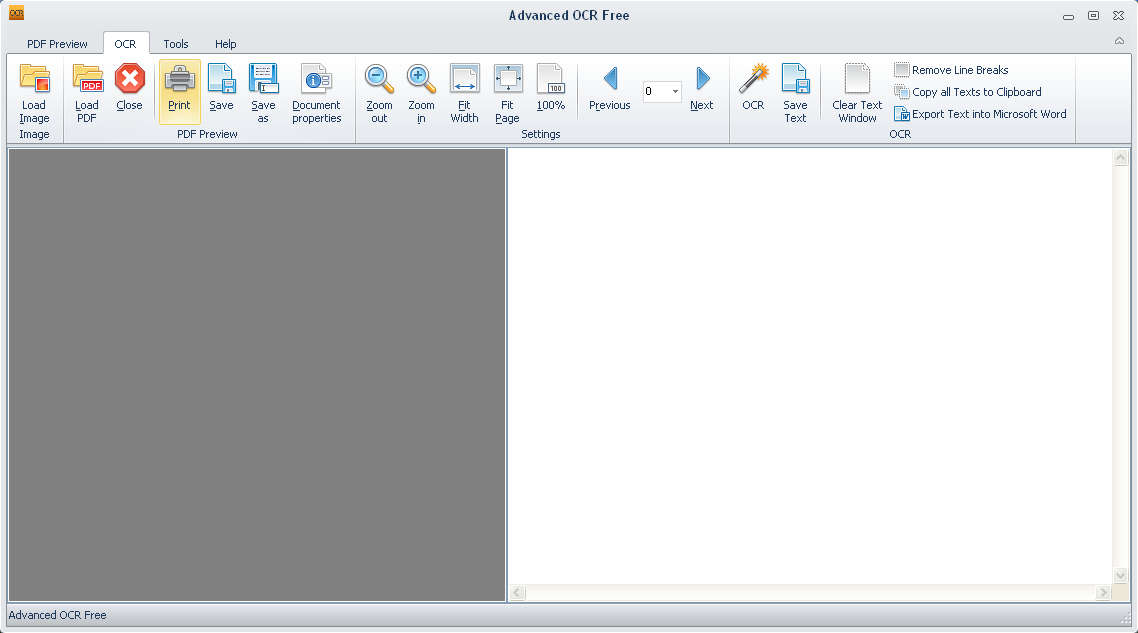
Advanced OCR Free is a very good OCR utility which will scan and extract text from images, PDF files and scanner scans. Download free.
→GTText is a free software to extract the text from image. Download GT Text Free.
→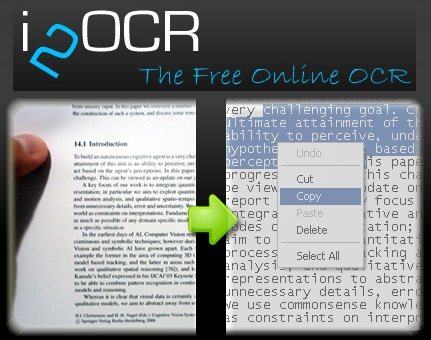
i2OCR is a free online OCR service to extract text from images. It supports English, French, Chinese, and more languages. Try free online OCR.
→OnlineOCR is a web-based OCR service that allows you to convert scanned documents and images to editable formats.
→