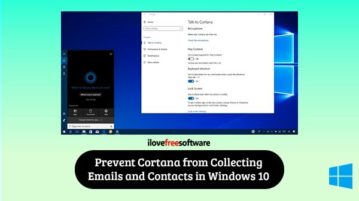
Disable Cortana from Collecting Email, Contacts, Calendar in Windows 10?
This article covers how to disable Cortana from collecting emails, contacts, and calendar in Windows 10. You can do this using Settings app of Windows 10.
→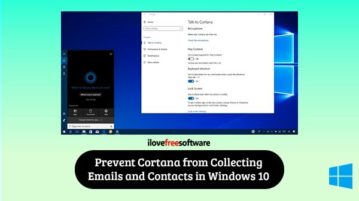
This article covers how to disable Cortana from collecting emails, contacts, and calendar in Windows 10. You can do this using Settings app of Windows 10.
→
Learn how to search Gmail using Cortana. Here is a free Windows 10 app is mentioned that you can use to get emails from your connected Gmail account
→
This tutorial explains how to connect Gmail with Cortana in Windows 10. This can be done using Cortana Notebook to get the personalized experience.
→
This tutorial explains how to prevent Cortana from collecting PC activities in Windows 10. This can be done using Activity History feature in Settings app.
→
Learn how to force open Cortana, Windows Help URLs in default browser. With the help of this tutorial you can open Cortana’sURLs in Chrome, Firefox, Opera
→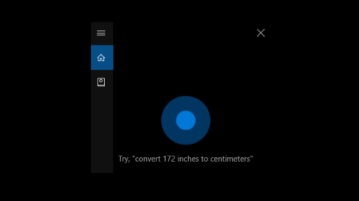
This tutorial explains how to completely remove Cortana in Windows 10. You can’t bring it back after uninstallation and also search feature won’t work.
→
This tutorial is about how to make Cortana default assistant on Android. You can use the Cortana app to replace Google Assistant with Cortana on Android.
→
Here is how to disable Cortana from collecting browsing history in Windows 10. You can do this using Start menu and accessing Permissions of Cortana.
→
Here is how to add Cortana to Windows 10 Lock Screen. This is a built-in feature of Windows 10 to show or hide Cortana on Lock Screen.
→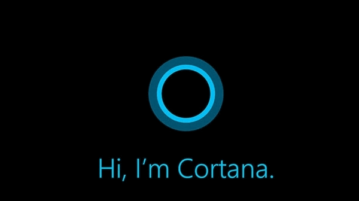
This tutorial explains how to disable Cortana from showing notifications, ideas, greetings etc., in Windows 10. This can be done using its built-in option.
→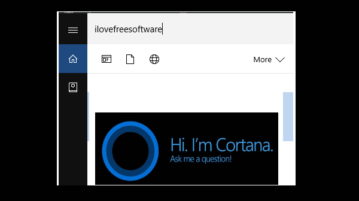
This tutorial explains how to show Cortana search box on top when searching in Windows 10. It can be done using the Registry editor and a simple tweak.
→
This tutorial explains how to change “Hey Cortana” phrase in Windows 10. You can specify upto 10 different phrases, and Cortana will respond to all of them.
→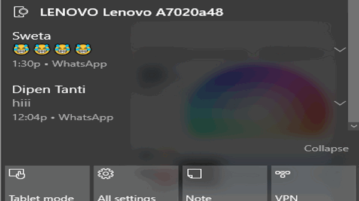
This tutorial is all about how to sync Android notifications with Windows 10 PC. Use the “Cortana” app on Android to sync notification between both devices.
→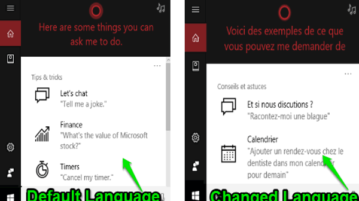
This tutorial is all about how to change Cortana’s language in Windows 10 by simply downloading a supported language pack and changing a bunch of settings.
→