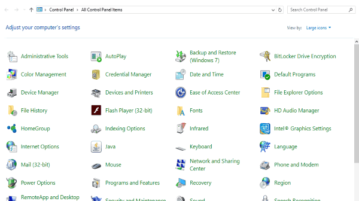
How To Hide Specific Control Panel Items In Windows 10
Learn how to hide specific control panel items in Windows 10. You can hide Administrative tools, Programs and Features, and any other Control Panel items.
→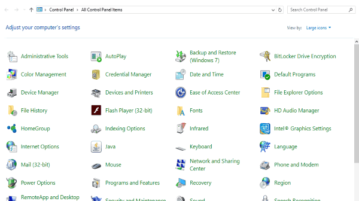
Learn how to hide specific control panel items in Windows 10. You can hide Administrative tools, Programs and Features, and any other Control Panel items.
→
This tutorial explains how to add Control Panel to File Explorer in Windows 10. This will help you quickly access Control Panel and its items.
→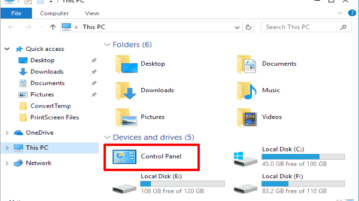
This tutorial explains how to add Control Panel to File Explorer in Windows 10. You can do this using Registry Editor and a free software covered here.
→
This tutorial explains how to disable Control Panel in Windows 10. This will disable Settings app as well.
→
Learn how to hide specific Windows 8 Control Panel Tools from various users in Windows 8. You can even remove Control Panel items for specifc users.
→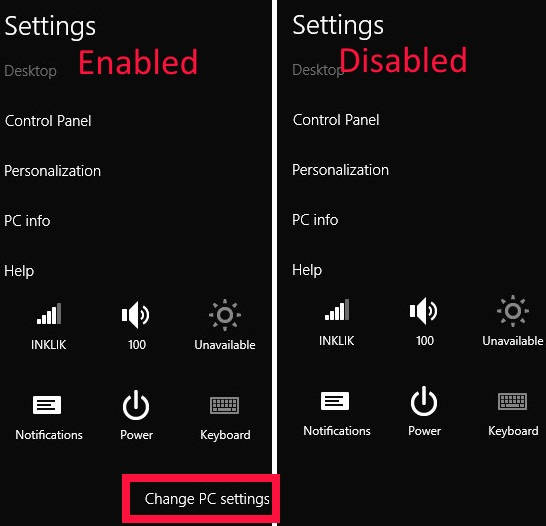
Here is a short tutorial that explains how to disable PC Settings and Control Panel for all users in Windows 8.
→
This tutorial explains how to enable or disable access to Control Panel for specific or all users in Windows 8.
→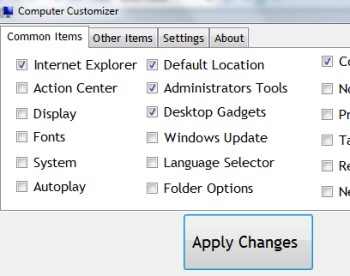
Computer Customizer is a free software to add Control Panel items to My Computer. Then you can quickly open Control Panel items by going to My Computer.
→