
How to Auto Disable Battery Saver Mode When Fully Charged in Android?
This article talks about a new feature in Android Q that automatically disables the battery saver mode when the phone is fully charged.
→
This article talks about a new feature in Android Q that automatically disables the battery saver mode when the phone is fully charged.
→
This tutorial is all about how to get Marshmallow Doze Mode on any Android device using the app “Doze”. Use this app to enhance battery life and save data.
→
This article details how to configure advanced battery saver options in Windows 10. You can specify battery level to trigger battery saver, and more options
→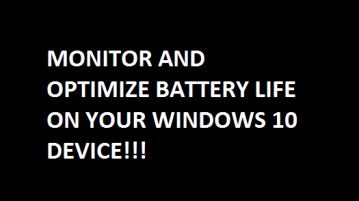
In this tutorial, we will talk about a few apps and certain tools which will help you to get the most out of the battery on your Windows 10 device.
→
Battery Life Magic is a free iPhone app to view your iPhone’s battery capacity for doing different activities, like playing games, 2G/3G/4G calling, etc.
→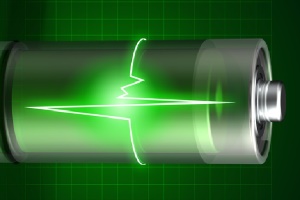
This article details how to enable battery saver in Windows 10. When turned on, battery saver conserves battery by limiting background tasks, notifications.
→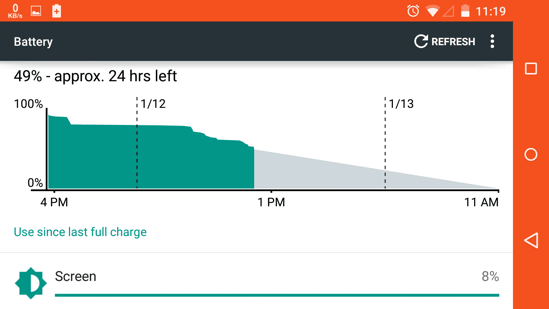
In this tutorial, you’ll learn everything you need to know about the new Battery Saver in Android Lollipop, which is automatically switched ON at 15% of Battery.
→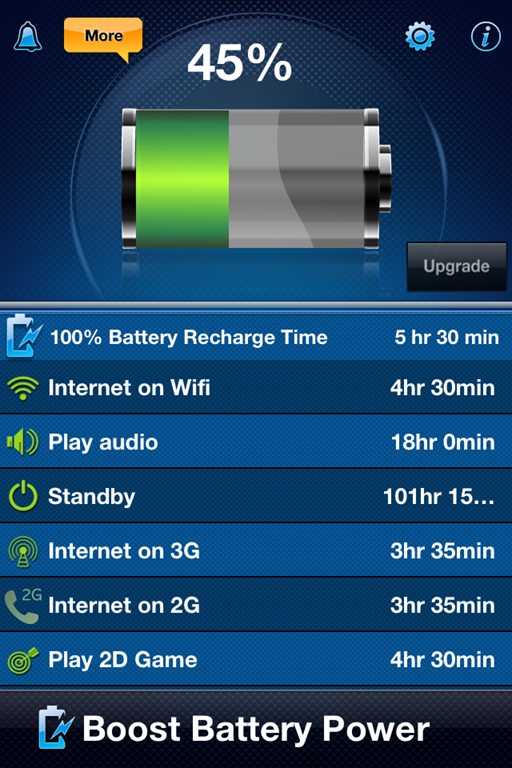
This article talks about 4 free iPhone battery saver apps to monitor the battery consumption of iPhone and find out the apps consuming more battery portion.
→In this list, we talk about 5 free battery battery saver apps for Android that increase the battery life of Android phone.
→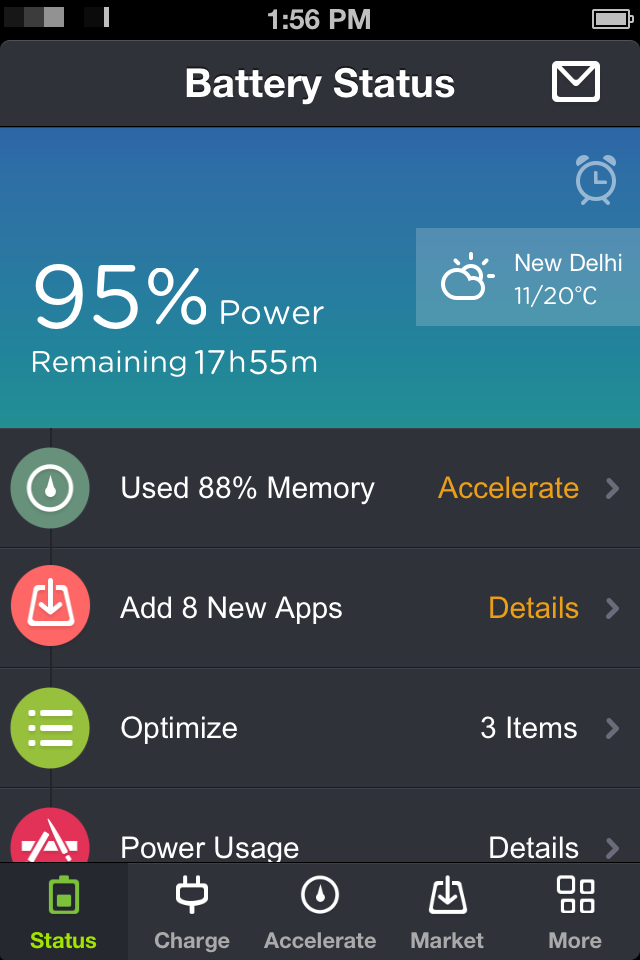
Battery Doctor is a free battery saver app for iPhone which lets you check and optimize the battery usage. It also helps you in increasing battery life.
→