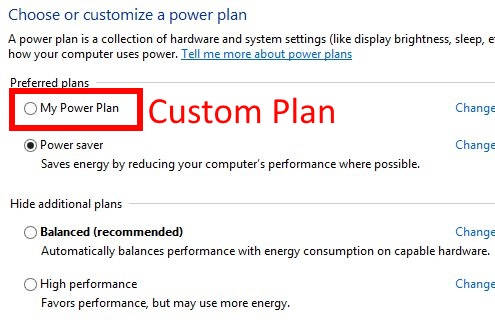
How To Create And Delete Custom Power Plan In Windows 8
This tutorial explains how to create and delete custom Power Plan in Windows 8.
→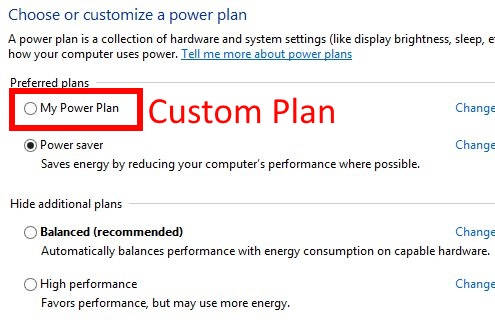
This tutorial explains how to create and delete custom Power Plan in Windows 8.
→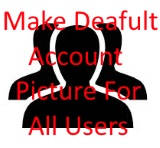
This tutorial explains how to apply same default account picture for all users in Windows 8.
→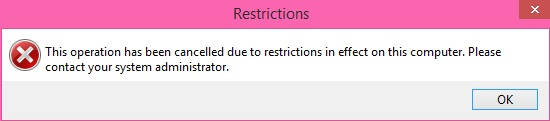
This tutorial explains how to restrict users from running specified applications in Windows 8.
→
This short tutorial explains how to enable or disable file and device sharing in Windows 8. It also explains how to turn ON password protected sharing.
→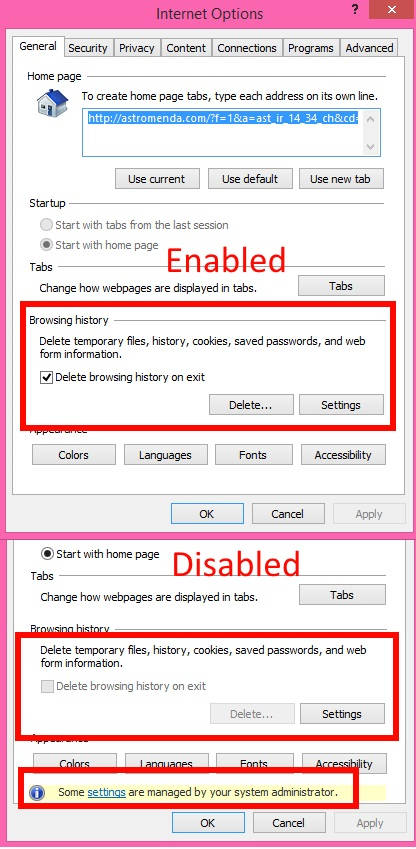
This easy tutorial explains how to prevent users from deleting Internet Explorer browsing history in Windows 8.
→Pet Run is a free running game for Windows 8 and 8.1 devices in which you have to control your pet and make it jump over obstacles. Check it out!
→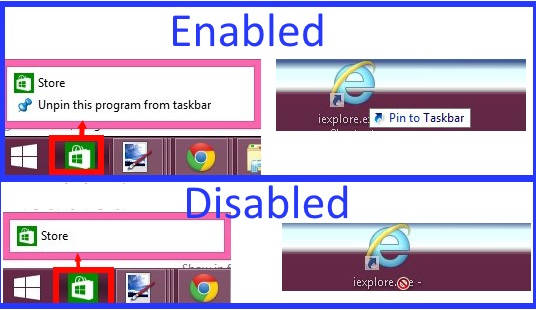
This short tutorial explains how to prevent users from pinning various programs to taskbar in Windows 8.
→
This tutorial explains how to automatically pin apps to Start Screen when installed in Windows 8.
→
This short tutorial explains how to stop automatic app updates in Windows 8, and instead manually update apps. I will discuss two different methods.
→Media Player VIP is a free app for Windows 8 and 8.1 which allows you to play music and video files on your device. Check it out!
→Last Hope – Zombie Sniper 3D is a free zombie shooter game for Windows 8 and 8.1 devices. Check it out!
→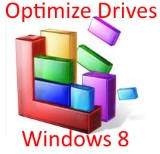
This tutorial explains how to optimize drives manually in Windows 8 and how to schedule drive optimization.
→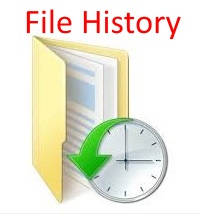
This tutorial explain how to set up and add drive for File History in Windows 8.
→
In this tutorial, I will explain how to view and change HomeGroup password in Windows 8.
→