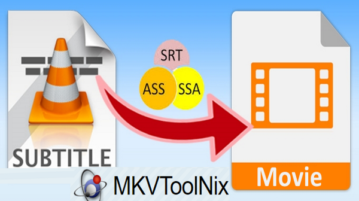
How To Embed Subtitles Inside A Video
This tutorial explains how to embed subtitles in video. One method will permanently overlay subtitle on video, second will add subtitle to video container.
→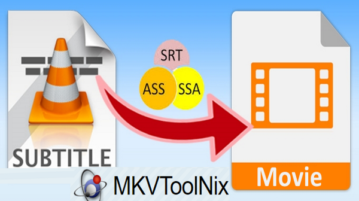
This tutorial explains how to embed subtitles in video. One method will permanently overlay subtitle on video, second will add subtitle to video container.
→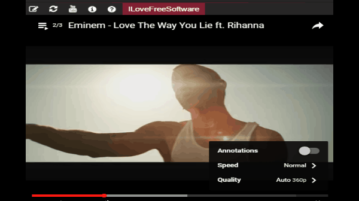
Yout is a free software to watch YouTube playlists directly from desktop. You can add multiple YouTube playlists and stream tracks on its interface.
→Super is a free Audio Video converter that has lots of features. It can convert 2D video to 3D, Replace audio in video, extract audio from video, join video files, etc.
→
Video to Video Converter is a free video converter with video splitter, DVD ripping, commercial remover tool, videos to images tool, etc.
→
This tutorial covers three different methods to reverse a video and save it to PC for later use. You can use any method you want and enjoy the output video.
→
This is a list of 10 best free video players that can play videos frame by frame. Use any of these players to watch videos by moving one frame at a time.
→
Splash 2 is a free high definition video player that plays videos with amazing smoothness and quality. It also converts videos into other video formats.
→
Here is a free VR player for Windows to watch 360 degree videos. The named of this player is “GoPro VR Player”. You also change the view mode.
→
Here are 3 ways you can hardcode subtitles on video. Hardcoding subtitles is the process of permanently encoding a subtitle to a video.
→
CaptureCast is a free Google Chrome extension that helps to record your desktop as well as your webcam separately as well as simultaneously.
→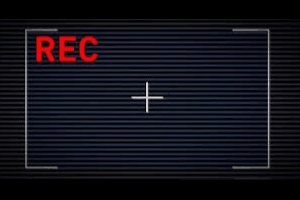
Here is a free screen recorder software that comes with mouse tracker. You can also add watermark to recording, enable mouse cursor highlight, etc.
→
VClip is a free screen recorder that lets you save the output as animated GIF, MP4, OGG, WEBM, and AVI formats. You can also set frame rate for recording.
→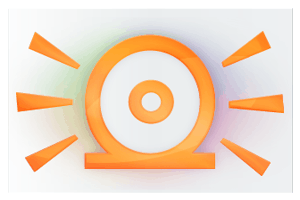
Splitcam is a free software to use webcam with multiple applications together. It also lets you add webcam effects, record video, PIP, take snapshots, etc.
→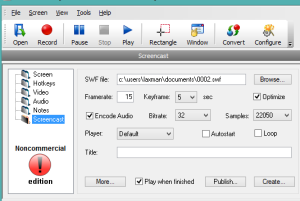
This article covers 5 best free CamStudio alternative software. You can record desktop screen, capture screenshots, annotate snapshots, and much more.
→