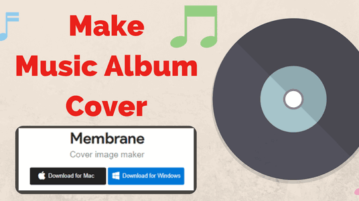
Free Music Album Cover Maker: Membrane
Membrane is a free music album cover maker to design cover images with custom images, shapes, and text. Also create cover images for Facebook, Twitter, etc.
→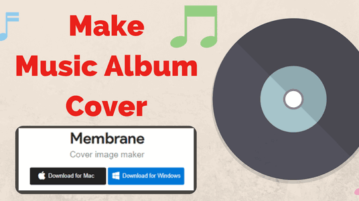
Membrane is a free music album cover maker to design cover images with custom images, shapes, and text. Also create cover images for Facebook, Twitter, etc.
→
Here’s a handy method to split panorama image into smaller images. Specify number of horizontal and vertical parts, or draw reference lines to split.
→
Here are 4 free animated PNG (APNG Creator) tools. You can use PNG, TGA, and other images as frames and then create an animated PNG image.
→
Here is a free desktop wallpaper changer software to set 500px photos as desktop wallpaper. Choose categories of photos, specify time to change wallpaper.
→
ImgurSniper is a free Imgur uploader software to you upload images, screenshots, and animated GIFs from desktop. You can also save images, gifs to desktop.
→
This tutorial explains how to download Imgur albums from Command prompt. There is a tool that can download an album from Imgur using an album’s URL.
→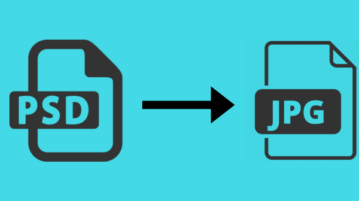
This tutorial explains how to online bulk convert PSD to JPG. Bulk convert up to 5 PSD files in one go. You can also extract layers of PSD as JPG.
→
Here are 5 free screenshot software that can upload to Imgur. These software can capture any screen area or any active window and directly upload to Imgur.
→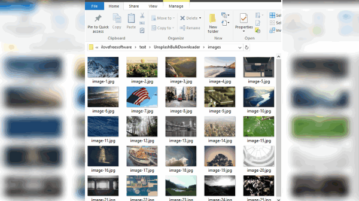
This tutorial tells how to bulk download random stock photos from Unsplash. You can easily download any number of images using the software mentioned here.
→
Here are 5 free image editor with custom brush. Using these image editors, you can easily create a new brush or import from a file and use it on images.
→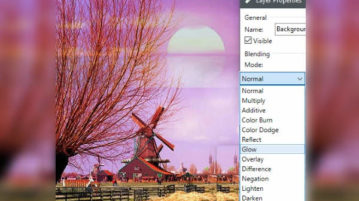
Use 5 free image editor with blending modes. Using these, you can easily blend images using Overlay, Dodge, Screen, Hue, Subtract, Add, like blending modes.
→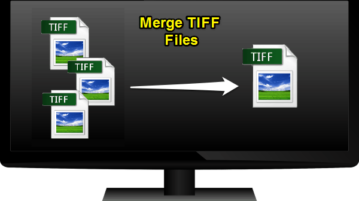
Here is a list of 5 free multipage TIFF creator to create multipage TIF images. Use these software to merge images in a single multipage TIFF file.
→
Here are 2 best free software to bulk create thumbnails from context menu. Select all images and create thumbnails for them in one go.
→
This tutorial explains how to show Dropbox photos as desktop wallpaper in Windows. You can select photo folder and set frequency to change photo.
→