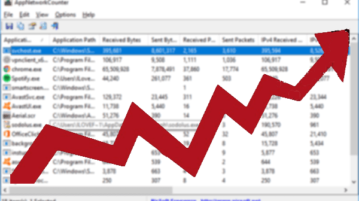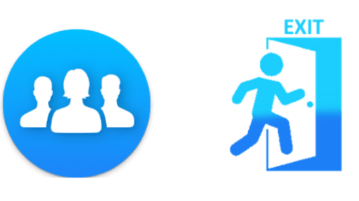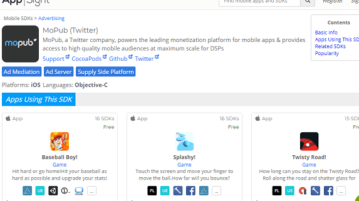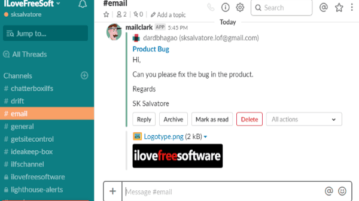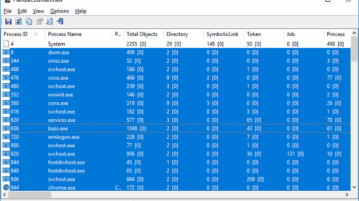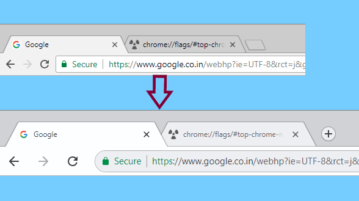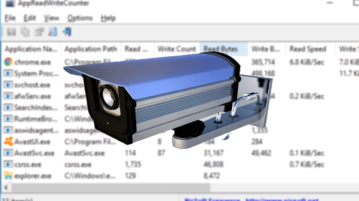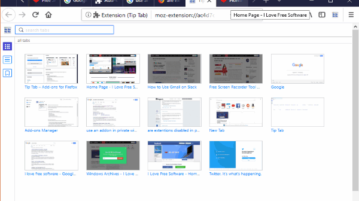
How To See Thumbnails of All Firefox Tabs
This tutorial explains how to see thumbnails of all Firefox tabs. You can use a free add-on, known as “Tip Tab” for this. When you will click add-on icon, it shows thumbnails of all tabs, including private and other windows, in a new tab. You can also zoom in a thumbnail and click on any thumbnail to access that tab.
→