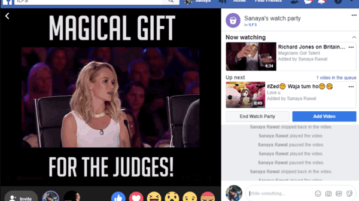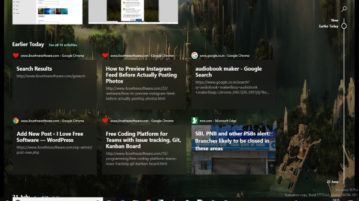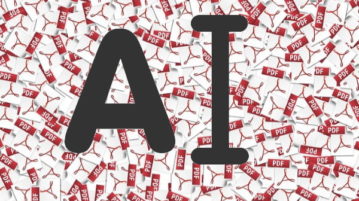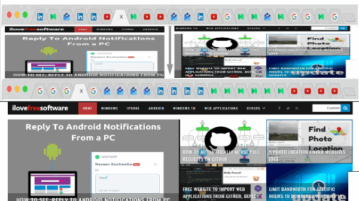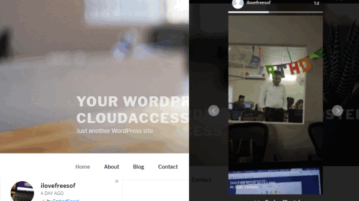
How to Embed Instagram Stories on Website
This tutorial is all about how to embed Instagram stories on website. There is a free service which can help you easily do that. You can show all your website visitors your Instagram stories and ultimately extend the reach of stories.
→