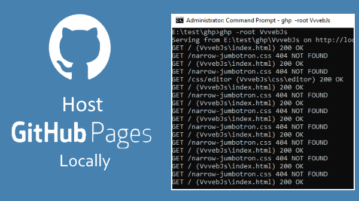
How to Host GitHub Pages Locally
Learn how to host GitHub pages locally on your PC. Here is a free web server tool that helps you host GitHub pages locally for testing them before uploading
→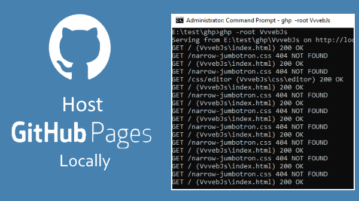
Learn how to host GitHub pages locally on your PC. Here is a free web server tool that helps you host GitHub pages locally for testing them before uploading
→
Here is how to share a Google Docs link so that it downloads as PDF. Whenever someone will open the document URL, it will download it as PDF directly.
→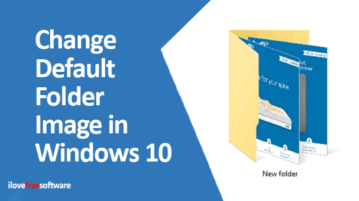
This article covers how to change default folder image in Windows 10. You can add a custom image of your choice using Properties window of folder.
→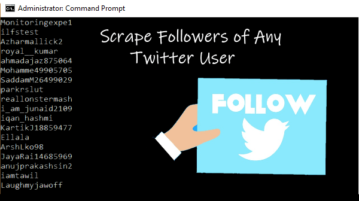
Here is a free tool to scrape followers of any Twitter user from command line. Use it to scrape handles of all the followers of a user & save them in a file
→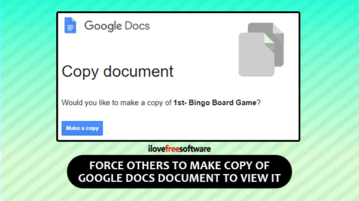
This article covers how to force others to make a copy of Google Docs document before viewing it. You can do this by doing a simple change in document URL.
→
Here, you will read about how to use Firefox add-ons in private window incognito mode? Now you can run specific add-ons in Firefox private window.
→
This tutorial explains how to use dictation in OneNote Online. You can activate dictation in just one click and use any of the 5 languages for dictation.
→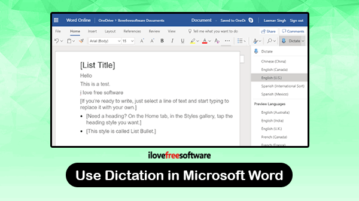
This article covers how to use dictation in Microsoft Word. This is a built-in feature which works as speech to text in Word Online.
→
This article covers how to share a Google Docs document in preview mode. In preview mode, only the main content of document will be visible.
→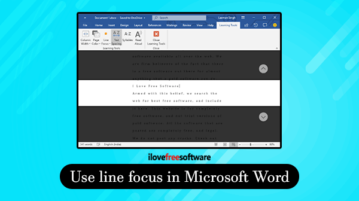
Here is how to use Line Focus in MS Word to focus on 1 line, 3 lines, or 5 lines. With Line Focus, rest of the lines are covered with dark grey background.
→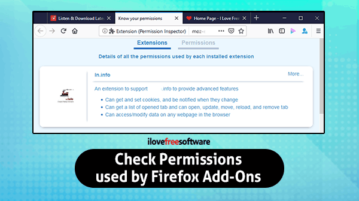
This article covers how to check all permissions used by Firefox add-ons installed by you. For this, I have covered a free add-on named “Firefox Inspector”.
→
This article covers how to restart Firefox without losing opened tabs and Firefox windows. You can do this with a hidden feature of Firefox.
→
This article covers how to disable downloads in Google Chrome. You can do this using Windows Registry Editor and creating some keys and DWORD value.
→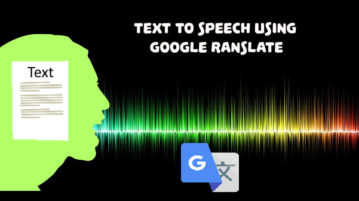
Here is a free tool to convert text to speech from command line using Google Translate API. Use it to quickly generate audio file by giving a piece of text
→