Moonvalley is a very powerful AI-based text to video generative model that enables you to produce amazing high-definition cinematic videos and animations in a range of different styles like 3D animation, Comic book, Manga, Realism and more using structured natural language text prompts. It is available on their Discord channel and is free of cost.
The model is still in the early beta stage with a long list planned improvements. Despite this, thousands of creators have already jumped on the bandwagon since it was launched and have created stunning films, music videos, animated shorts and more. The videos are far better in quality as compared to the other AI video generation tools along with a good production speed.
Working:
1. Click on this link and then accept the invitation to join the Discord Channel of Moonvalley.
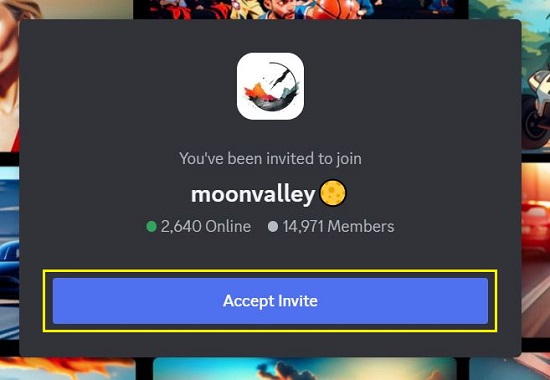
2. This will take you to their Discord Channel from where you can use their text to video generative AI models.
3. Scroll down the left side panel till you come across a section titled ‘New Moon Creators’ that contains the Moonvalley active threads such as new-moon-1, new-moon-2 and more. Click on any thread to open it and you will be able to see its live chats in the right side frame of the window.
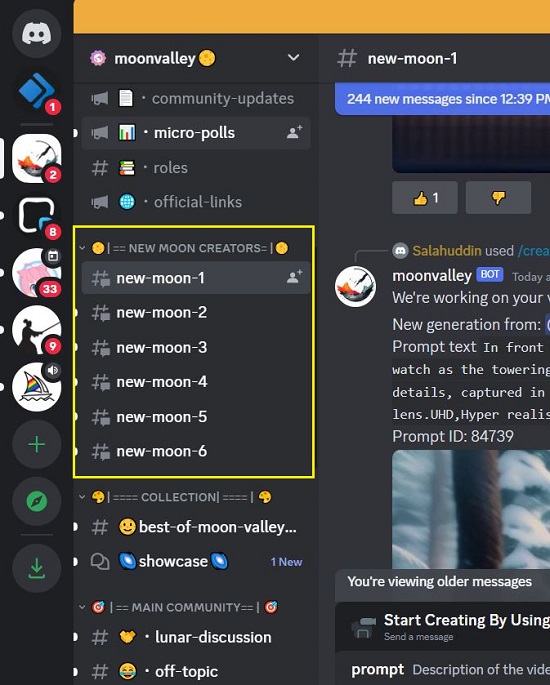
4. To generate a video or animation you must type ‘/Create’ followed by a space and then, the natural language text prompt that describes the video that you want to generate. Ensure that you type provide a detailed description to get the best possible results.
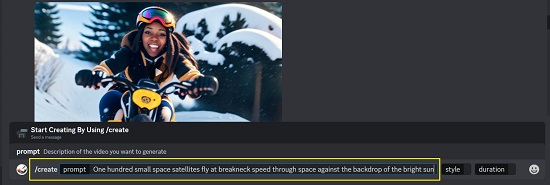
5. After you are through with the above step press ‘Tab’ on your keyboard to move on the ‘Style’ part of the prompt. Choose from the options that are displayed on the screen such as Comic book, Fantasy, Realism, 3D Animation and more.
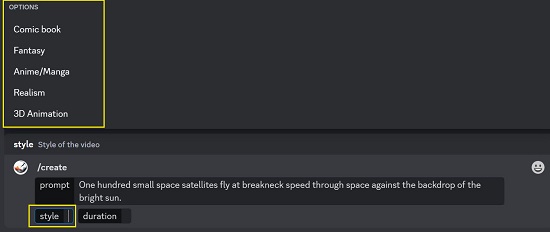
6. Next, press the ‘Tab’ key once again and you will be taken to the Duration part of the prompt. Like earlier, click on any one of the available options like Short, Medium or Long and finally press ‘Enter’ to submit your prompt.
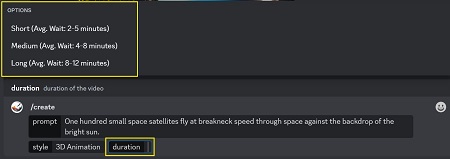
7. You will get a message from the Moonvalley bot that the AI is working on your video and a notification will be sent once its ready. Along with this a Prompt ID will also be issued so that you can keep track and locate your video once its generated and available in the Discord channel.
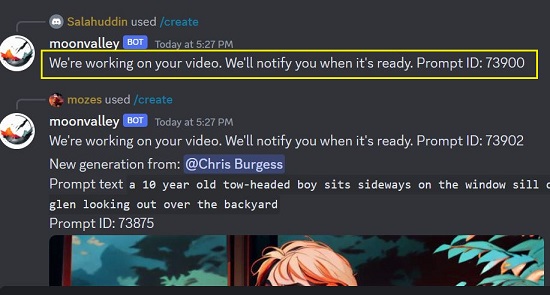
8. Now wait for some time till Moonvalley processes your inputs and produces the video based on them. As told earlier, you will be able to locate your generation using the Prompt ID.
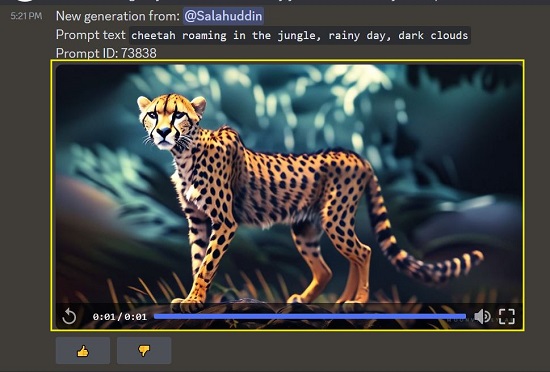
9. Click on the ‘Play’ button to play the video. To download the video in the MP4 format, click n the corresponding icon at the top right of the video.

Closing Comments:
We tested Moonvalley and were amazed by impressive and robust capabilities as a text-to-video generative model. This tool empowers you to produce videos and animations across a variety of unique visual styles, all thanks to its AI-driven engine.
Despite being in its early Beta stage, Moonvalley has already attracted thousands of creators who are actively using it to craft remarkable short films, music videos, animated shorts, and more. This enthusiasm is a strong indicator of the significant potential this tool holds for the future.
Go ahead and try it out and do write to us about what you think. Click here to navigate to Moonvalley.