
How to Speed Up Facebook Video on Android?
This article covers how to speed up Facebook video on Android. You can slow down speed as well as speed up Facebook video speed up to 4x.
→
This article covers how to speed up Facebook video on Android. You can slow down speed as well as speed up Facebook video speed up to 4x.
→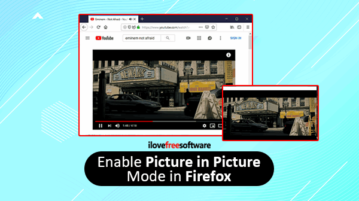
This article covers how to enable picture in picture mode in Firefox. This is a native feature of Firefox which you can enable using configuration page.
→
This article covers how to use Skype for Web on Firefox. Like Chrome and Microsoft Edge, you can also use Firefox to launch and use Skype web app.
→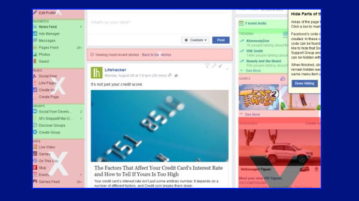
This article covers how to hide Facebook posts containing specific words from your Facebook feed. For this, you can use a free Chrome extension.
→
This article covers how to restore deleted apps in Windows 10. It will be helpful when you need to remove a lot of apps and then re-install those apps.
→
Here is how to use two clipboards together in Windows 10. You can use native or built-in clipboard of Windows 10 as well as additional clipboard.
→
This article covers how to backup and restore Windows 10 apps settings. You can select multiple apps to take backup of their settings and restore later.
→
Learn how to create an app landing page using GitHub pages. Use the handy method mentioned here to create landing page for your app in a few minutes
→
This article covers how to take screenshots from Command Prompt using Firefox. You can take the full page screenshot or custom height n width screenshot.
→
This article shows how to take screenshots from Command Prompt using Chrome. You can take screenshot of full webpage or a portion of webpage.
→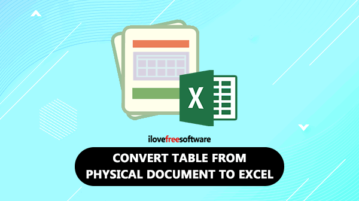
This article covers how to convert table from physical document to Excel. You can do this using MS Excel 365 smartphone app by taking photo of document.
→
Here is how to run an app in Picture in Picture mode in Windows 10. Select an app, app area or the whole app, and use that app in Picture in Picture mode.
→
Here you will read about how to use multiple applications in a single window. All you need to drag the window and drop onto the interface to view in tabs.
→
This article covers how to convert GIF to Excel. You can select an animated GIF and then save all the frames of that GIF as XLSX file.
→