
How to customize Google Chrome’s appearance using new side panel
In this article we will be explaining the steps that are involved to customize the appearance of Google Chrome using a latest update.
→
In this article we will be explaining the steps that are involved to customize the appearance of Google Chrome using a latest update.
→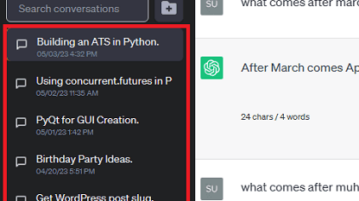
See how to add timestamps to ChatGPT chats. Use the plugin mentioned here to do it in a few clicks. Add creation/modified date to chats.
→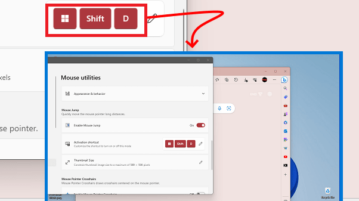
Use Mouse Jump to make the mouse pointer travel long distances quickly by creating a small preview of the entire screen.
→
See how to export chat history of Microsoft Teams. Select any chat and export it in HTML format using the tool mentioned here.
→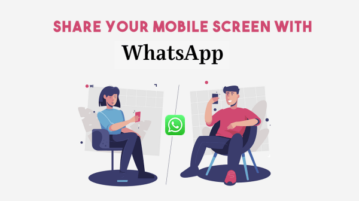
See how to try screen sharing on video calls on WhatsApp. Use the new feature now and now share your mobile screen in video calls.
→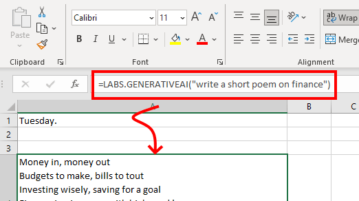
Excel Labs, a Microsoft Garage project, is an add-in that allows users to leverage GPT generative AI in Excel workbooks.
→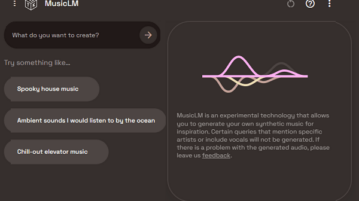
MusicLm generates high fidelity music from text description. It generates music at a high fidelity 24 KHz and was tested by music experts.
→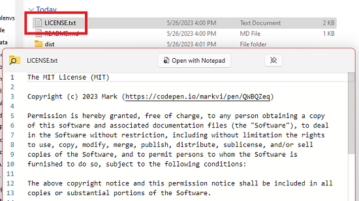
Now quickly preview files in Windows 11 Explorer just like Apple’s Mac OS. Use a shortcut to see instant preview of any file.
→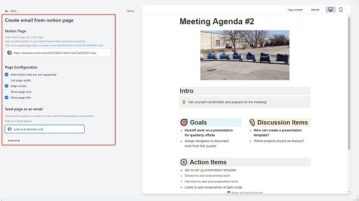
In this article we will be explaining the steps to Save emails in Notion as well as send Notion Pages as emails.
→
See how to search for a specific word or text in a YouTube channel. Use the tool mentioned here to do it from the command line.
→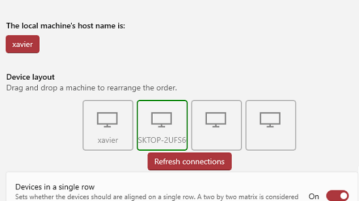
Here you will see how to use the new Microsoft PowerToys to control other PCs in the network with the same mouse
→
Puddl helps you get a complete breakdown of your OpenAI API usage. You get insights into your historical OpenAI usage via your OpenAI key.
→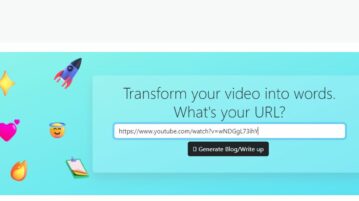
In this article we will be explaining the steps to convert YouTube videos into text for Blog Posts and Articles free of cost
→
See how to utilize the new feature of WhatsApp that will let users edit their sent messages within a specific timeframe.
→