
Windows 10 Font Style App to Add Text and Effects to Photos
Text Swag – Font Studio is a free Windows 10 font style app to add text and effects to your photos to make them stand out on any social network.
→
Text Swag – Font Studio is a free Windows 10 font style app to add text and effects to your photos to make them stand out on any social network.
→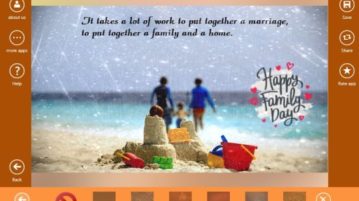
Picture Quotes Creator is a free Windows 10 app that lets you create beautiful picture quotes with adding text on images.
→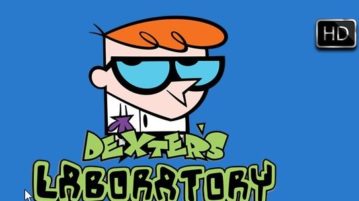
Dexters Laboratory is a free Windows 10 app to watch Dexters Laboratory cartoons anytime on your device. The app has over 75 cartoons to watch.
→
Painnt – Pro Art Filters is a free Windows 10 photo effects app which offers you more than 170 filters to add to your photos. Check it out.
→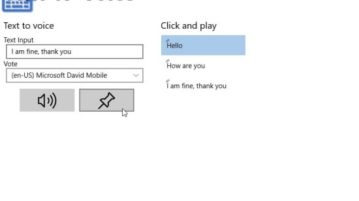
Text-to-Voice is a free Windows 10 text to speech converter app where you can enter text and the app will convert it to speech/audio. Check it out.
→
Piny is a free Windows 10 Pinterest third party client app to browse your Pinterest account with a simple interface and themes to change its look.
→
Photo to GIF – GIF Maker is a free Windows 10 GIF maker app which can turn your camera photos into a GIF animated file. Check it out.
→
This article lists 10 hidden object games for Windows 10 which are fun and mysterious with awesome graphics and background sound. Check them out.
→
Spirality is a free Windows 10 app to create beautiful drawings, art work, etc. by just click of a button, use the app to create amazing drawings.
→
Colory is a free Windows 10 coloring book app for adults that offers you lots of designs in different categories and colors from different palettes.
→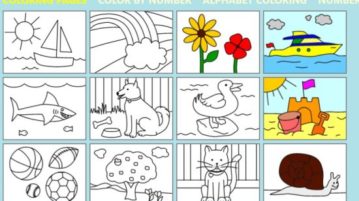
This article covers 8 Windows 10 coloring pages apps for kids which can be equally enjoyed by every age group people. Check them out.
→
This app covers 4 Snapchat like photo filter apps for Windows 10 which can help you edit your already existing photos to look like Snapchat photos.
→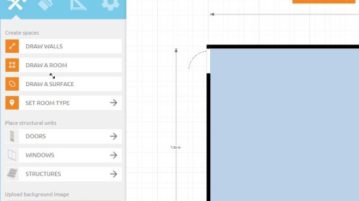
This article covers 4 free home design apps for Windows 10 which let you create floor plans, designs of your dream home. Give them a try.
→
This article features 4 free calorie tracking apps for Windows 10 where you can track the number of calories you have had via a food item.
→