
Meet The New And Refreshed Delicious.com
Here, is a brief introduction of the the all new and refresehed version of Delicious.com
→
Here, is a brief introduction of the the all new and refresehed version of Delicious.com
→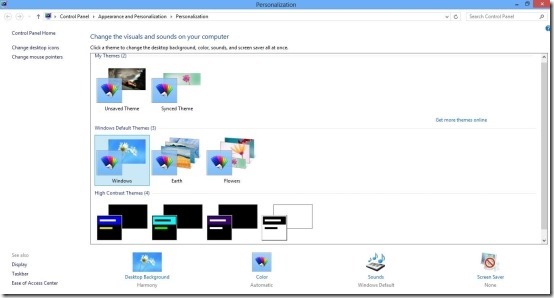
Here is simple tutorial that will enable you to change the theme in Windows 8.
→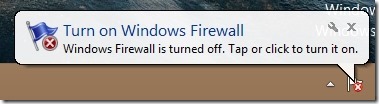
Here, is a simple tutorial that will enable you to turn Windows firewall off in Windows 8.
→
Here, is a simple tutorial that will enable you to change TaskBar location in Windows 8.
→
Here, is a simple tutorial that will enable you to change password in Windows 8.
→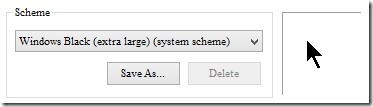
Here, is a simple tutorial that will enable you to change mouse cursor in Windows 8.
→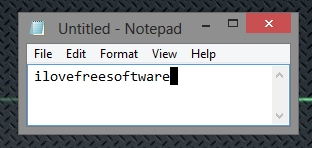
Here is a simple tutorial that will enable you to change cursor thickness in Windows 8.
→
Here is a tutorial that will enable you to change the number of start screen rows in Windows 8.
→
Here, is a simple tutorial that will enable you to hide taskbar in Windows 8.
→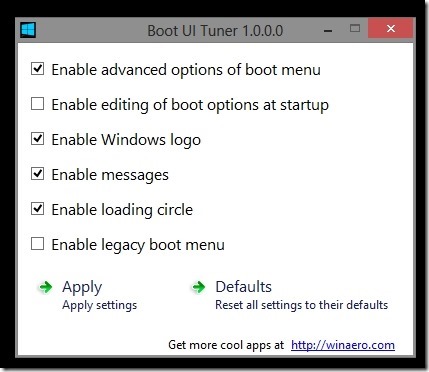
Here is a simple tool known as Boot UI Tuner that enables you to change Windows 8 boot options.
→
Here is a tutorial on how to use the Resource Monitor in Windows 8 and get detailed information of the resources being consumed.
→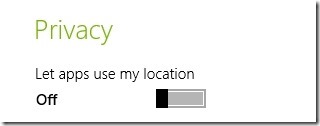
Here is a simple tutorial that will enable you to turn off location in Windows 8.
→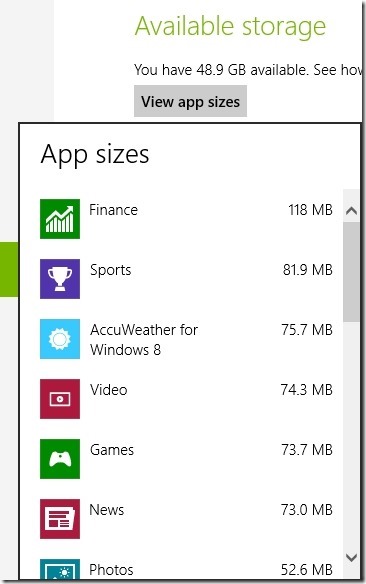
Here is a easy solution that will enable you to see the disk usage of apps in Windows 8.
→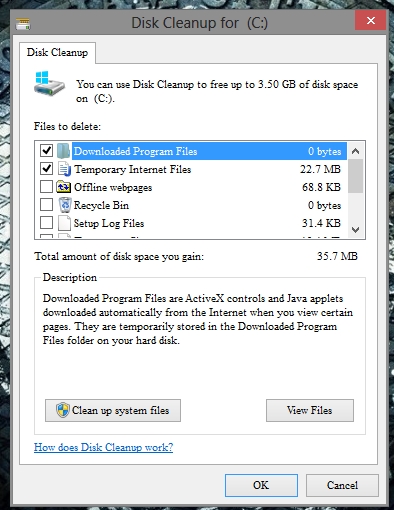
Here is a tutorial that will eable you cleanup your disks using the Disk Cleanup in Windows 8.
→