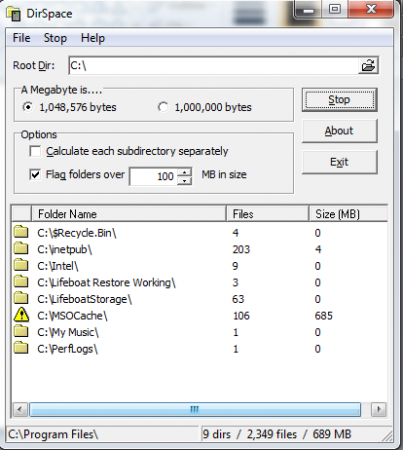DirSpace is an effective, free folder space calculator that scans a selected disk and provides information about the total disk space used and the amount of files present in it. The tool is available for free and promises to perform pretty well as compared to the other similar paid software. This free hard disk space manager is very helpful for the people who face disc related problems resulting of which their systems slow down. Through this, you can spot the application or files that are huge in space and are making your system slow. Therefore with the features this free folder space calculator comes with make it a handy tool to help people out solve all their storage problems.
Installation Of DirSpace
The installation of this free hard disk space manager is simple and finishes within minutes. In order to download the file you need to go here and click on the download button. Doing so would download an .exe file on your system. Further, you would be required to click on the .exe file and the installation process will start. If you are interested to try some free disk space manager, you can try DiskBoss, Folder Size and Q-Dir.
Interface of DirSpace
The interface of this free folder space calculator is similar to any windows scan software and is very user friendly. It has very few options and all the actions completed will be visible on the main window of the software.
Using this folder space calculator
Using the free folder space calculator is very easy and anyone who is comfortable with computer applications would not have any difficulties. DirSpace has a utilitarian window that helps you select a disk or folder that you want to scan. The results will provide you the size, name and all the information about the folder. It has limited options but is very useful for scanning drives at a faster pace. Moreover the presentation is very simple and you can sort the results very easily. Once you sort the results according to your choice you can export them in any format of your choice. Using this software you can also flag folders easily. In its results DirSpace shows the file size in both bytes and megabytes. You can find all the monster files without much hassle and by following a simple process using this free hard disk space manager.
At the top you will see a root directory option where you can enter the drive name or the folder name that you want to scan. Then at the right side you will see a scan tab, click on it and the software will start scanning the selected drives. You don’t need to make any changes in the software so you won’t find any options or settings tab. Once the results are shown in the screen you can select the files from the column and open them in windows explorer. DirSpace doesn’t help you to delete any file but you can use this for having a look at the files that are wasting the system space.