While working on a big coding project you often have to use the same piece of code. Especially when you are designing a website or working with JavaScripts, you might end up using a same or somewhat similar code again and again. So, having all those codes saved within quick reach can be handy and time-saving.
In this article, I covered an open source code snippet manager. You can save code snippets in this tool to access them later. You can define a shortcut for each snippet you save along with a hotkey to launch the manager itself and easily access all the snippets without the need of reaching for the mouse. So, let’s check it out.
Also read: Free Text Expander Tool to Enter Snippets According to Active Program
Free Open Source Code Snippet Manager:
Forge is a free and open source code snippet manager tool. It is available for all three mainstream desktop platforms; Windows, Linux, and MacOS. Depending on the platform, the program is around 40 to 60 MB in size which you can download from GitHub using the link provided at the end of this article.
Once installed, this program prompts you to a login or signup in order to sync your data in the cloud. This way, you’ll have all your snippet saved and can access them on any machine by installing the Forge and logging in with your account.
The user interface of this tool has two sections; the left section index all the saved snippets, whereas, the right section shows the content of selected snippet.
Adding a Snippet
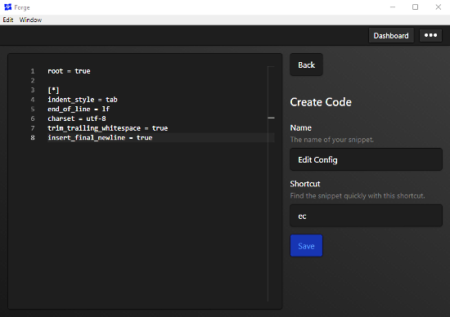
Adding a code snippet is very simple in the Forge. Initially, the snippet index on the left is empty with a Create button at the top. You can create a new snippet by clicking on that button. This gives you a new snippet interface, like the one in the attached screenshot. You can paste your code there and enter a name for the snippet. Here, you can also assign a shortcut to the snippet which you can later use to quickly find the snippet.
Use & Manage Snippets
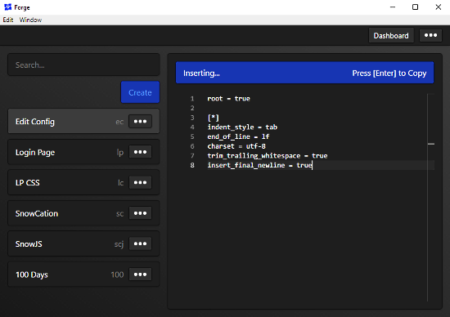
Accessing save snippets is very quick and easy in this tool. You don’t have to keep the program open all the time. From the Preferences, you can assign a keyboard shortcut used to open this tool. Once that’s set, you can launch Forge from any screen and type a snippet name or snippet shortcut to find a saved snippet. You can use the up and down arrow keys to navigate between the snippets and access a snippet using the right/forward arrow key. After that, you can copy the snippet to the clipboard by pressing the Enter key. The Forge window automatically closes once the code is copied.
Each snippet has a 3-dot option alongside its name. From this option, you can copy, duplicate, edit, or delete a snippet. This way, you can manage your snippets and keep them updated.
Download this open source code snippet manager from here.
Closing Words:
Forge is a useful tool for developers. It is a handy option to save frequently used codes as snippets and access them quickly when needed. With keyboard shortcuts, Forge makes it easy to reuse saved codes without getting distracted.